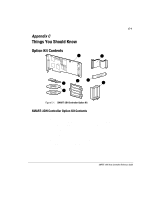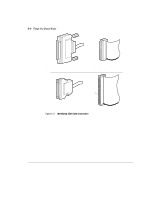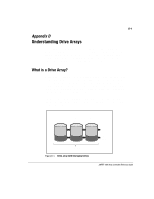Compaq ProLiant 7000 SMART-2DH Array Controller Reference Guide - Page 134
Appendix D: Understanding Drive Arrays, Appendix D
 |
View all Compaq ProLiant 7000 manuals
Add to My Manuals
Save this manual to your list of manuals |
Page 134 highlights
D-1 Appendix D Understanding Drive Arrays This chapter provides explanations of drive array concepts, data protection methods including fault tolerance options, and data reliability features of the SMART-2DH Array Controller. Before you configure your SMART-2DH Controller, review the following general information so that you will be familiar with the terms and concepts required for configuration. What is a Drive Array? A drive array is simply a collection of hard disk drives or physical drives that are grouped together to create an array of physical drives. An array is made up of one or more subsets called logical drives (sometimes called logical volumes), which are spread across all physical drives in the array. Operating systems view logical drives as a single, contiguous storage space, although it is made up of parts of several physical drives. The generic drive array illustrated in Figure D-1 consists of two logical drives spread across three physical drives. Figures D-2 through D-4 illustrate other drive array configurations. Physical Drive 1 Physical Drive 2 Physical Drive 3 Logical Drive 1 Logical Drive 2 Daz-9-12.EPS Drive Array Figure D-1. Drive array with two logical drives SMART-2DH Array Controller Reference Guide Writer: Pamela King Project: SMART-2DH Array Controller Reference Guide Comments: 295469-002 File Name: K-APPD.DOC Last Saved On: 2/27/98 12:06 PM COMPAQ CONFIDENTIAL - NEED TO KNOW REQUIRED