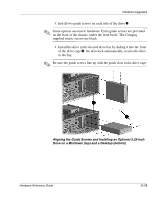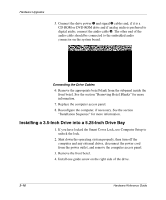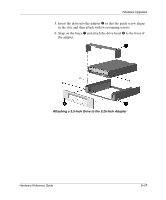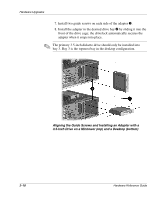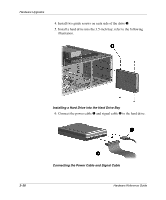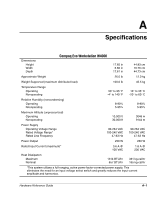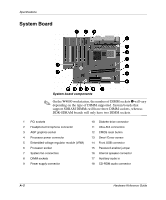Compaq W4000 Compaq Evo Workstation W4000 CMT Hardware Reference Guide - Page 38
Installing a Hard Drive into the Hard Drive Bay, Connecting the Power Cable and Signal Cable
 |
View all Compaq W4000 manuals
Add to My Manuals
Save this manual to your list of manuals |
Page 38 highlights
Hardware Upgrades 4. Install two guide screws on each side of the drive 1. 5. Install a hard drive into the 3.5-inch bay; refer to the following illustration. Installing a Hard Drive into the Hard Drive Bay 6. Connect the power cable 1 and signal cable 2 to the hard drive. 2-20 Connecting the Power Cable and Signal Cable Hardware Reference Guide
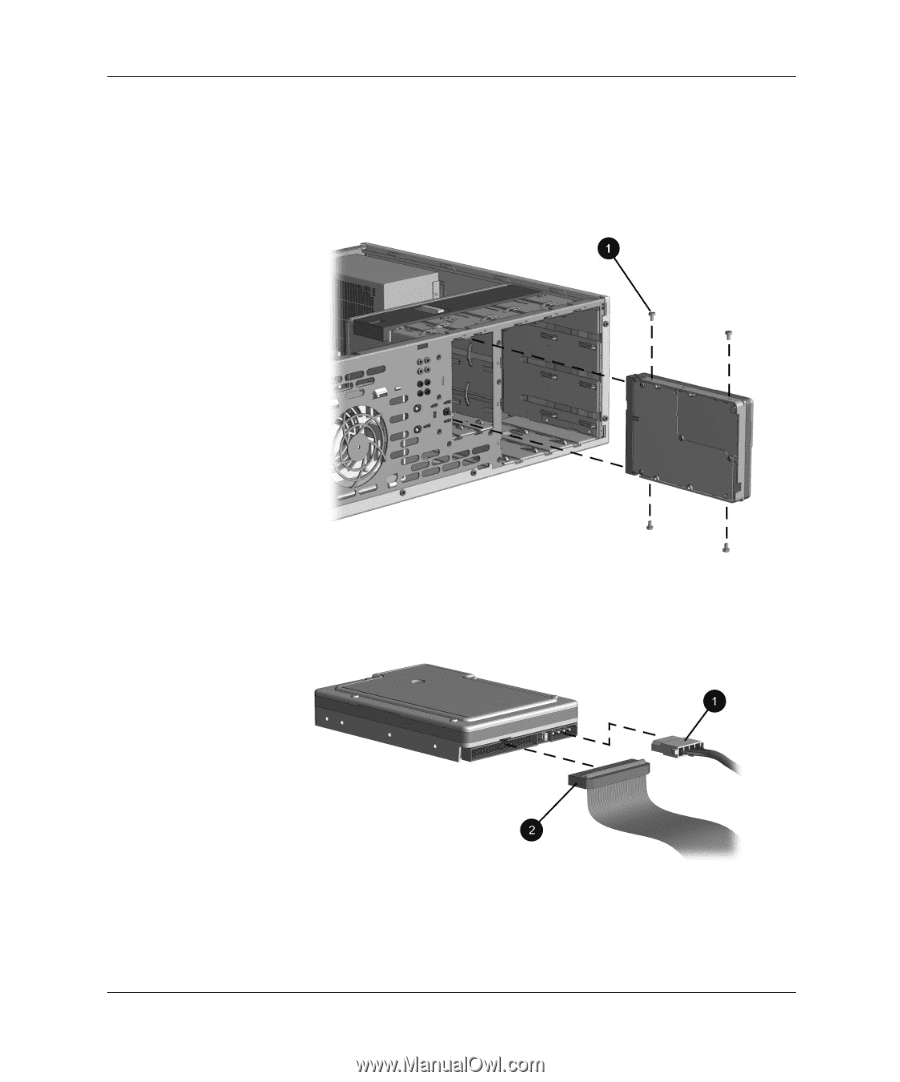
2
–
20
Hardware Reference Guide
Hardware Upgrades
4. Install two guide screws on each side of the drive
1
.
5. Install a hard drive into the 3.5-inch bay; refer to the following
illustration.
Installing a Hard Drive into the Hard Drive Bay
6. Connect the power cable
1
and signal cable
2
to the hard drive.
Connecting the Power Cable and Signal Cable