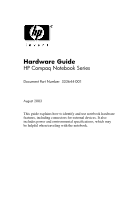Compaq nc6000 Hardware Guide - Page 5
Drives, Audio and Video, Communication Devices, Inserting a Hard Drive into the MultiBay .. .
 |
View all Compaq nc6000 manuals
Add to My Manuals
Save this manual to your list of manuals |
Page 5 highlights
Contents 4 Drives Caring for Drives 4-1 Adding a Drive to the System 4-3 Hard Drive 4-4 Identifying the Hard Drive Activity Light 4-4 Replacing the Primary Hard Drive 4-5 MultiBay Drive 4-8 Identifying the MultiBay Activity Light 4-8 Using a MultiBay Hard Drive Adapter 4-8 Inserting a Hard Drive into the MultiBay 4-11 Removing a Drive from the MultiBay 4-12 MultiBay Drive Media 4-13 Inserting an Optical Disc 4-13 Removing an Optical Disc (With Power 4-14 Removing an Optical Disc (No Power 4-15 Inserting a Diskette 4-16 Removing a Diskette 4-16 Displaying Optical Disc Contents 4-16 Locating Optical Disc Software 4-17 Initiating Standby or Hibernation 4-17 5 Audio and Video Using Audio Features 5-1 Using the Audio Line-Out Jack 5-2 Using the Microphone Jack 5-2 Adjusting the Volume 5-3 Using Video Features 5-4 Using the S-Video Jack 5-5 6 Communication Devices Connecting a Modem Cable 6-1 Using the RJ-11 Telephone Cable 6-2 Using a Country-Specific Adapter Cable 6-3 Hardware Guide v