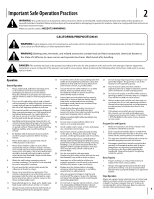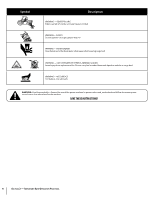Cub Cadet Challenger 400LX Operation Manual - Page 8
Seat Belt Warning Indicator
 |
View all Cub Cadet Challenger 400LX manuals
Add to My Manuals
Save this manual to your list of manuals |
Page 8 highlights
Ignition Switch WARNING: Never leave a running machine unattended. Always set parking brake, stop engine and remove key to prevent unintended starting. The ignition switch is located to the right of the steering wheel. To start the engine, insert the key into the ignition switch and turn clockwise to the START position. Release the key into the RUN position once engine has started. To use the highbeam feature, turn the key back to the highbeam position. The high beam indicator in the instrument cluster will illuminate. See Figure 3-2 & Figure 3-3. Refer to Starting Engine in the Operation Section of this manual for detailed starting instructions. High Beam Position Parking Brake Lever The parking brake lever is located between the driver and passenger's seat. It holds the parking brake in the engaged position, once engaged. To engage the parking brake, pull up on the parking brake lever, and the parking brake indicator on the instrument cluster will illuminate and the gear position indicator will flash to remind you the parking brake is engaged. See Figure 3-2. To release the parking brake, push down on the brake pedal, pull slightly up on the parking brake lever while depressing button, and move the lever to the disengaged position. The parking brake indicator will go out and the gear position indicator will stop flashing. See Figure 3-4. Engaged Seat Belt Warning Indicator The seat belt warning indicator located in the instrument cluster will flash for 8 seconds once the key is turned to the ON position to remind the operator and passenger to fasten their seat belt. See Figure 3-2. Seats The seats can be adjusted to either the forward or rearward position by removing the (4) bolts securing them to the seat pan and reinstalling them into the seat in the other (4) holes of the seat pan. Tighten bolts to 170 in-lb. See Figure 3-6. RUN Position Depress START Position Figure 3-3 Accelerator Pedal The accelerator pedal is located to the right of the brake pedal, beneath the dash panel. See Figure 3-1. Depressing the accelerator pedal will move the vehicle in the direction selected on the shift lever. As the pedal is slowly depressed, speed will continue to increase to the desired speed. Releasing the pedal will reduce the speed, but will not completely stop the vehicle. The brake must be applied to stop vehicle. Brake Pedal The brake pedal is located to the left of the accelerator pedal, beneath the dash panel. See Figure 3-1. Remove foot from accelerator pedal and apply pressure to the brake pedal until vehicle slows down and stops. Disengaged Figure 3-4 Seat Belts The seat belts are located on the outside of the driver and passenger seats. Pull across your chest and lap and secure it to the seat belt latch located near the center console. NOTE: Seat belt warning indicator will flash for 8 seconds once the key is turned to the ON position to remind the operator and passenger to fasten their seat belt. WARNING: Always wear the seat belt when operating the utility vehicle. The position of the lap belt portion of the seat belt should be positioned for both the operator and the passenger before driving. See Figure 3-5. Figure 3-6 Bed Tie-Down Rings The bed tie-down rings can be used to secure items for transporting. Differential Lock Lever The differential lock lever is located in the center console between the seats. When engaged, the differential lever locks the rear differential, giving equal power to both rear wheels. See Figure 3-7. In addition, when the differential lock lever is in the ON position, the Differential Lock Indicator located in the instrument cluster will illuminate. See Figure 3-2. Shift Lever The shift lever is located in the center console between the seats and has three positions (FORWARD, NEUTRAL, and REVERSE). See Figure 3-7. The brake pedal must be fully depressed when moving the shift lever. One of the three gear positions will be displayed in the instrument cluster. See Figure 3-2. IMPORTANT: Never force the shift lever or attempt to shift while in motion. Doing so may result in serious damage to the utility vehicle's transmission. Shift Lever Figure 3-5 Reverse ON Neutral Forward 8 Section 3- Controls and Features OFF Figure 3-7