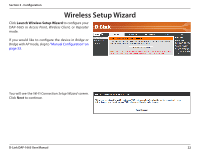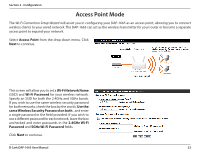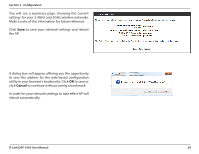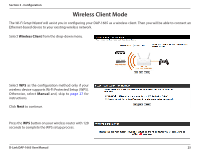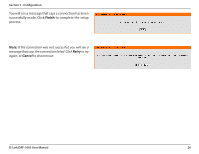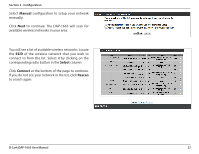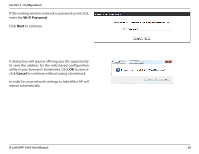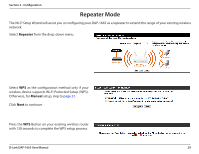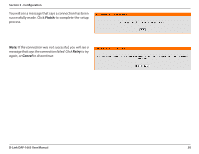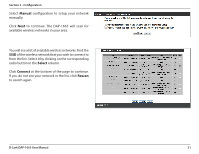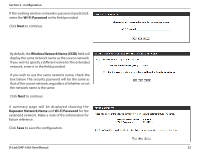D-Link DAP-1665 User Manual - Page 28
Manual, Select, Connect, Rescan, corresponding radio button in
 |
View all D-Link DAP-1665 manuals
Add to My Manuals
Save this manual to your list of manuals |
Page 28 highlights
Section 3 - Configuration Select Manual configuration to setup your network manually. Click Next to continue. The DAP-1665 will scan for available wireless networks in your area. You will see a list of available wireless networks. Locate the SSID of the wireless network that you wish to connect to from the list. Select it by clicking on the corresponding radio button in the Select column. Click Connect at the bottom of the page to continue. If you do not see your network in the list, click Rescan to search again. D-Link DAP-1665 User Manual 27
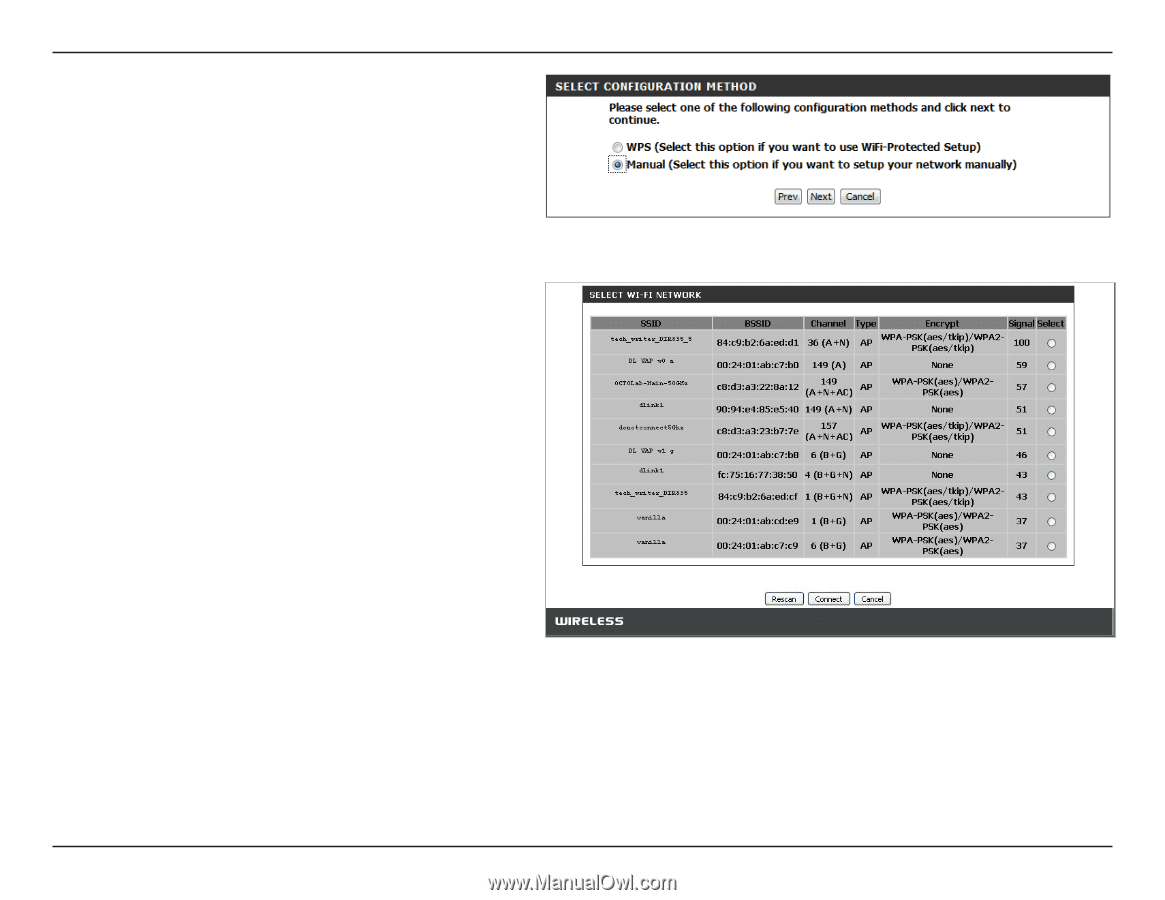
27
D-Link DAP-1665 User Manual
Section 3 - Configuration
Select
Manual
configuration to setup your network
manually.
Click
Next
to continue. The DAP-1665 will scan for
available wireless networks in your area.
You will see a list of available wireless networks. Locate
the
SSID
of the wireless network that you wish to
connect to from the list. Select it by clicking on the
corresponding radio button in the
Select
column.
Click
Connect
at the bottom of the page to continue.
If you do not see your network in the list, click
Rescan
to search again.