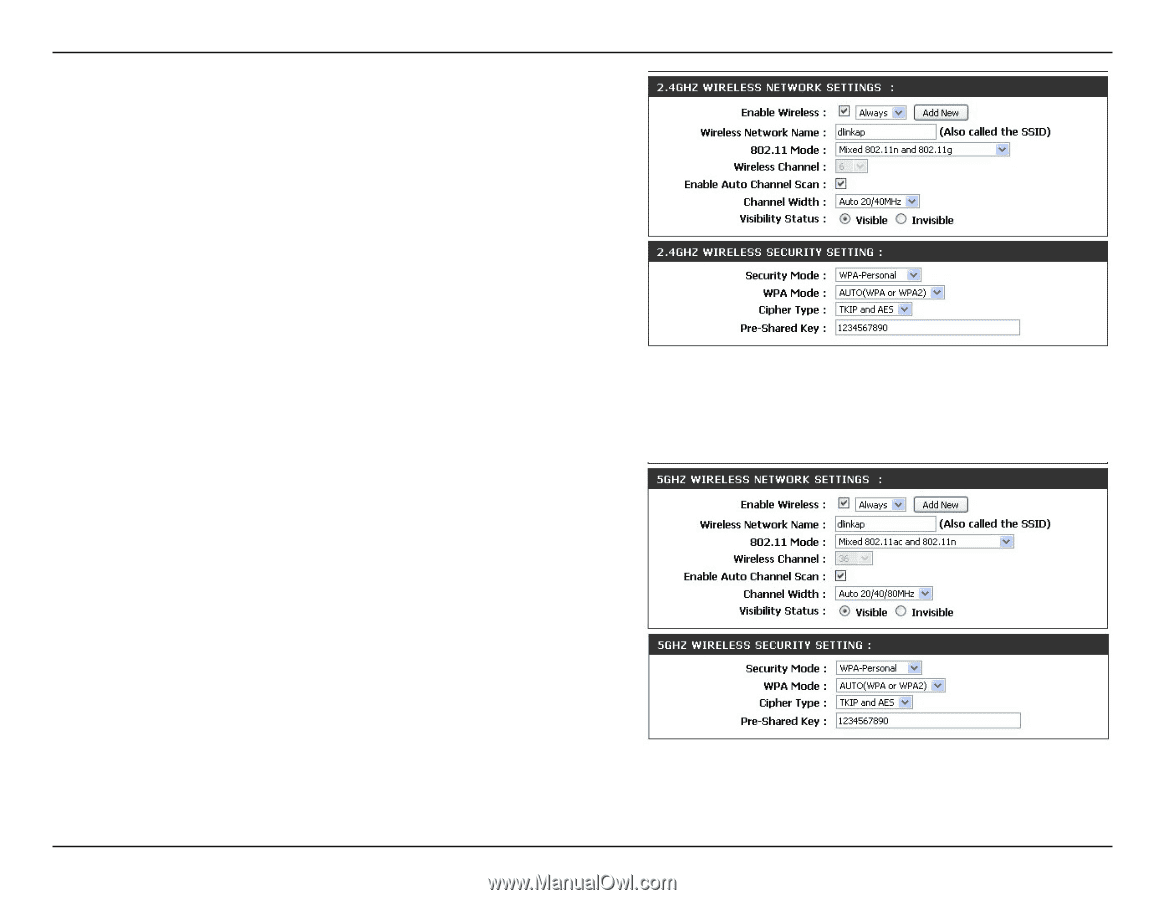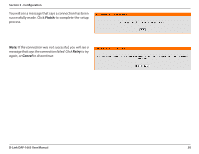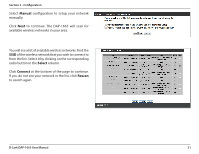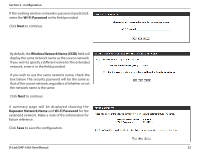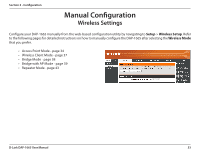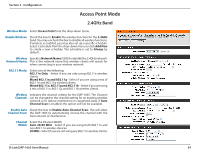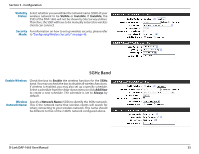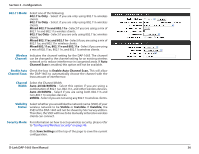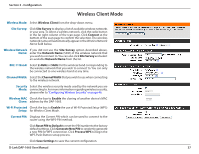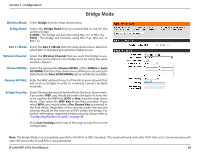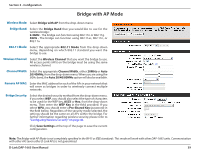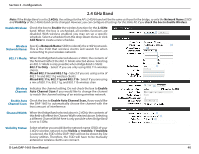D-Link DAP-1665 User Manual - Page 36
GHz Band, Visibility, Status, Security, Enable Wireless, Wireless, Network Name
 |
View all D-Link DAP-1665 manuals
Add to My Manuals
Save this manual to your list of manuals |
Page 36 highlights
Section 3 - Configuration Visibility Select whether you would like the network name (SSID) of your Status: wireless network to be Visible or Invisible. If Invisible, the SSID of the DAP-1665 will not be shown by Site Survey utilities. Therefore, the SSID will have to be manually entered so wireless clients can connect. Security For information on how to set up wireless security, please refer Mode: to "Configuring Wireless Security" on page 46. 5GHz Band Enable Wireless: Check the box to Enable the wireless function for the 5GHz band. You may uncheck the box to disable all wireless functions. If wireless is enabled, you may also set up a specific schedule. Select a schedule from the drop-down menu or click Add New to create a new schedule. The schedule is set to Always by default. Wireless Specify a Network Name (SSID) to identify the 5GHz network. Network Name: This is the network name that wireless clients will search for when connecting to your wireless network. This name should be different to that of the 2.4GHz network configured above. D-Link DAP-1665 User Manual 35