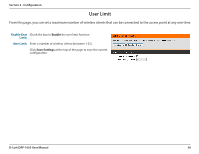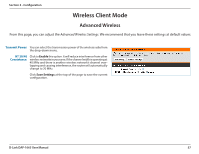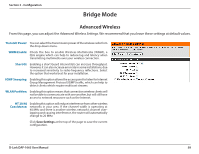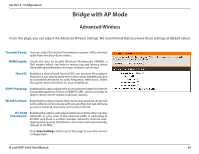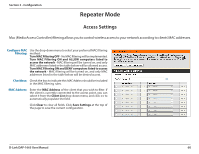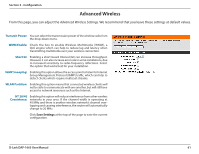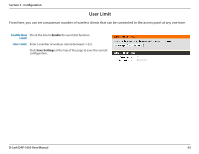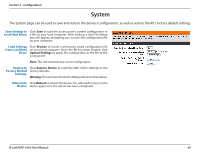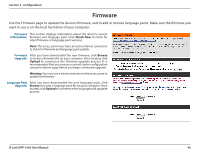D-Link DAP-1665 User Manual - Page 62
Advanced Wireless
 |
View all D-Link DAP-1665 manuals
Add to My Manuals
Save this manual to your list of manuals |
Page 62 highlights
Section 3 - Configuration Advanced Wireless From this page, you can adjust the Advanced Wireless Settings. We recommend that you leave these settings at default values. Transmit Power: You can select the transmission power of the wireless radio from the drop-down menu. WMM Enable: Check the box to enable Wireless Multimedia (WMM), a QoS engine which can help to reduce lag and latency when transmitting multimedia over your wireless connection. Short GI: Enabling a short Guard Interval (GI) can increase throughput. However, it can also increase error rate in some installations, due to increased sensitivity to radio-frequency reflections. Select the option that works best for your installation. IGMP Snooping: Enabling this option allows the access point to listen for Internet Group Management Protocol (IGMP) traffic, which can help to detect clients which require multicast streams. WLAN Partition: Enabling this option means that connected wireless clients will not be able to communicate with one another, but will still have access to network resources such as the Internet. HT 20/40 Enabling this option will reduce interference from other wireless Coexistance: networks in your area. If the channel width is operating at 40 MHz and there is another wireless network's channel overlapping and causing interference, the router will automatically change to 20 MHz. Click Save Settings at the top of the page to save the current configuration. D-Link DAP-1665 User Manual 61