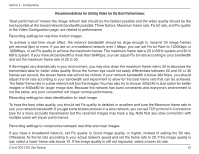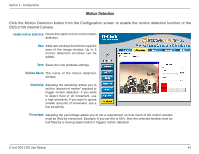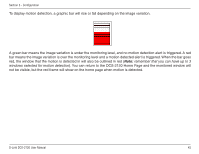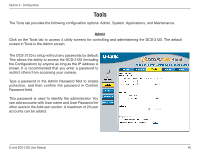D-Link DCS-2120 Product Manual - Page 47
Administrator's password, User name, Delete user, Snapshot mode, Snapshot interval
 |
UPC - 790069289781
View all D-Link DCS-2120 manuals
Add to My Manuals
Save this manual to your list of manuals |
Page 47 highlights
Section 3 - Configuration Administrator's password: Password for the Administrator's account. The administrator password must be entered in twice for confirmation. User name: Create new user for accessing the video image. A maximum of twenty user accounts can be added. The new user name will be displayed in the list of user names for deletion. Delete user: Remove user from the user list. Snapshot mode: The maximum connections to the camera is limited to 10 users. If there is more connection connected to the camera, the camera will disable the video streaming for this connection. Enable this option allows this connection to access the image in snapshot mode only. Snapshot interval: The time interval for snapshot update in the snapshot mode. D-Link DCS-2120 User Manual 47