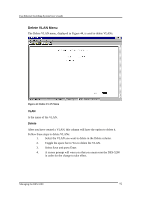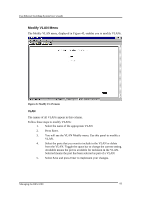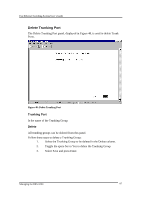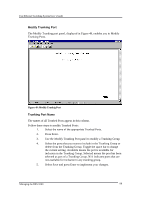D-Link DES-5220TF Product Manual - Page 92
Create New Trunking Port
 |
UPC - 790069220081
View all D-Link DES-5220TF manuals
Add to My Manuals
Save this manual to your list of manuals |
Page 92 highlights
Fast Ethernet Switching System User's Guide Create New Trunking Port The Create New Trunking Port panel, displayed in Figure 47, is used to create Trunk Ports. You can create up to seven trunking groups with up to eight ports in each group. Each Trunking Group acts like a single port. The trunking speed is 800 Mbps in half duplex and 1.6 gigabits in full duplex. Trunk group1 has been created as an example. Your screen may look different. Figure 47: Create New Trunking Port New Trunking Group Name Is the name of the Trunking Group you are going to create. All Trunking Groups must have a name. Port # Is the number of the port. The numbers on the panel match the ports on the DES5200. Name This field identifies the TrunkGroup that the port has been assigned to. The field is open if the port has not been assigned to a TrunkGroup. Status Managing the DES-5200 85