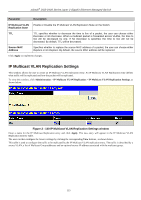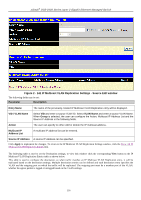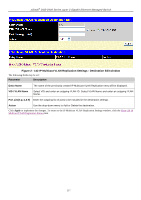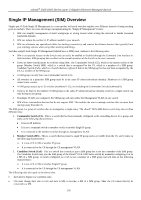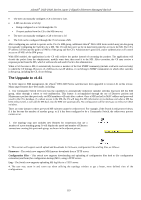D-Link DGS-3427 Product Manual - Page 124
IP Multicast VLAN Replication Settings, IP Multicast VLAN Replication Settings window
 |
UPC - 790069283161
View all D-Link DGS-3427 manuals
Add to My Manuals
Save this manual to your list of manuals |
Page 124 highlights
xStack® DGS-3400 Series Layer 2 Gigabit Ethernet Managed Switch Parameter Description IP Multicast VLAN Enable or Disable the IP Multicast VLAN Replication State on the Switch. Replication State TTL TTL specifies whether to decrease the time to live of a packet, the user can choose either Decrease or No Decrease. When a multicast packet is forwarded across VLANs, the time to live will be decreased by one. If No Decrease is specified, the time to live will not be decreased. By default, TTL will be decreased. Source MAC Address Specifies whether to replace the source MAC address of a packet, the user can choose either Replace or No Replace. By default, the source MAC address will be replaced. Click Apply to implement changes. IP Multicast VLAN Replication Settings This window allows the user to create an IP Multicast VLAN replication entry. An IP Multicast VLAN Replication entry defines what traffic will be replicated and how the packet will be replicated. To view this window, click Administration > IP Multicast VLAN Replication > IP Multicast VLAN Replication Settings, as shown below. Figure 2 - 140 IP Multicast VLAN Replication Settings window Enter a name for the IP Multicast Replication entry and click Apply. The new entry will appear in the IP Multicast VLAN Replication Entries Table. The user can then configure the Source settings by clicking the corresponding View buttons , as shown below. This table is used to configure the traffic to be replicated by the IP Multicast VLAN replication entry. The traffic is described by a source VLAN, a list of Multicast Group addresses and an optional source IP address associated with the multicast group. 115