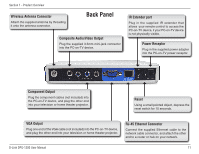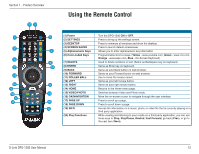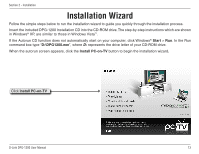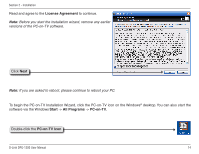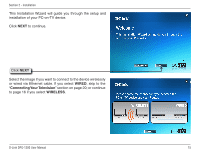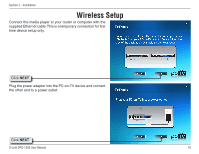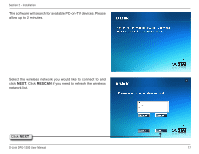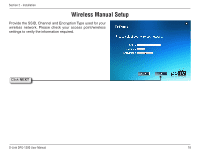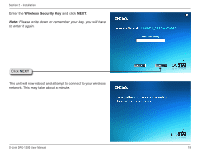D-Link DPG-1200 User Manual - Page 16
Wireless Setup - pc on tv media player
 |
UPC - 790069308772
View all D-Link DPG-1200 manuals
Add to My Manuals
Save this manual to your list of manuals |
Page 16 highlights
Section 2 - Installation Wireless Setup Connect the media player to your router or computer with the supplied Ethernet cable. This is a temporary connection for first time device setup only. Click NEXT Plug the power adapter into the PC-on-TV device and connect the other end to a power outlet. Click NEXT D-Link DPG-1200 User Manual 16
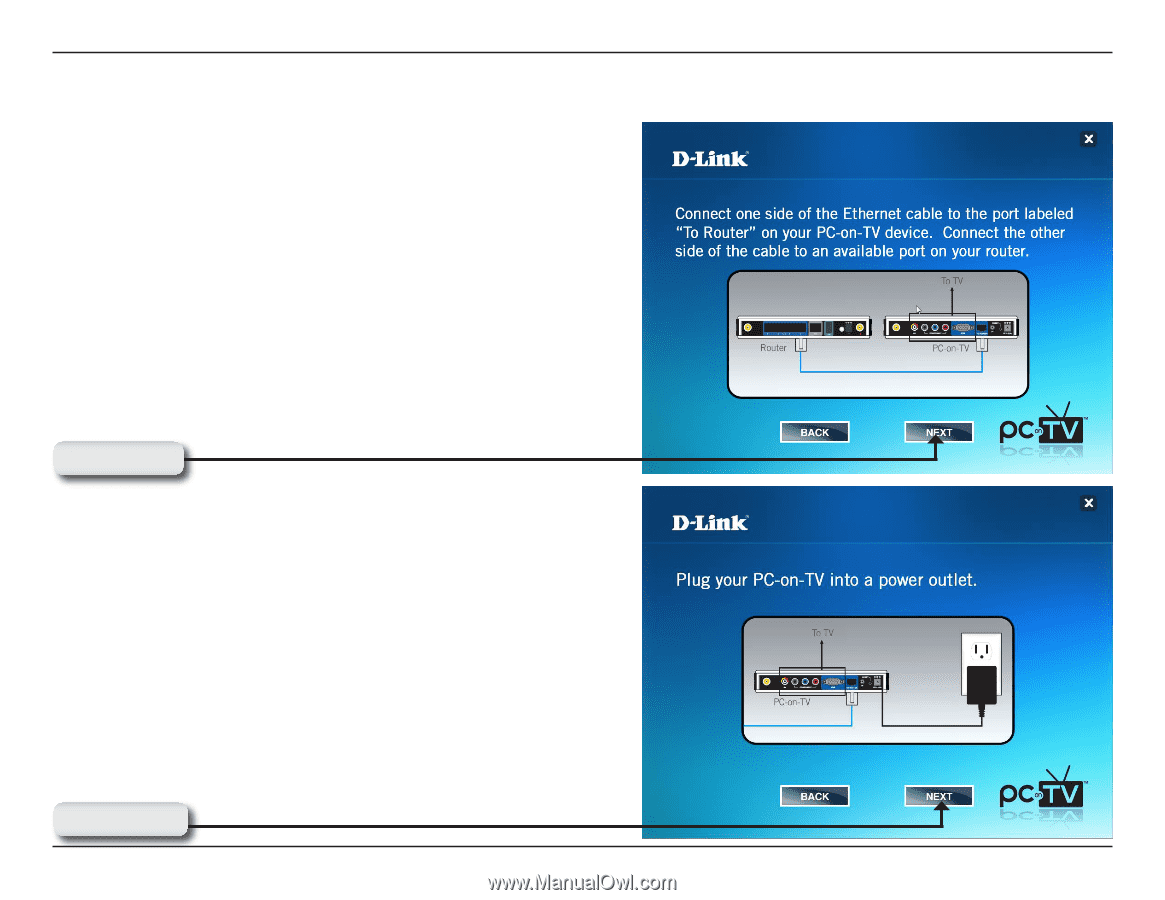
1µ
D-Link DPG-1±00 User Manual
Section ± - Installation
Click
NEXT
Plug the power adapter into the PC-on-TV device and connect
the other end to a power outlet.
Click
NEXT
Wireless Setup
Connect the media player to your router or computer with the
supplied Ethernet cable. This is a temporary connection for first
time device setup only.