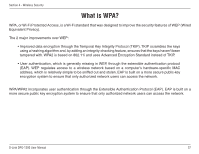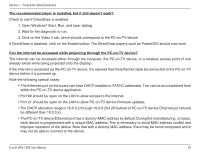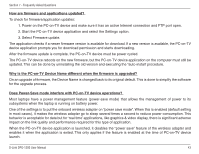D-Link DPG-1200 User Manual - Page 41
Frequently Asked Questions - d link support
 |
UPC - 790069308772
View all D-Link DPG-1200 manuals
Add to My Manuals
Save this manual to your list of manuals |
Page 41 highlights
Section 7 - Frequently Asked Questions Frequently Asked Questions This section provides answers to some frequently asked questions about using the PC-on-TV device. Can I use more than one computer to project to the same PC-on-TV device/projector combination at the same time? The PC-on-TV device manages users on a first-come, first-served basis. This implies that if one user is projecting, others must wait until the first user closes their PC-on-TV device application or stops projection. If more than one user wants to project to the same display, a window on their computer screen informs them that the PC-on-TV device is in use (wait mode). Click the Display button after the first user has stopped displaying. The PC-on-TV device supports multiple connections to the same unit, but only one computer is able to project at a time. What resolutions are supported? The current release supports 640X480, 800X600 and 1024X768 for VGA/composite video outputs, and 720X480, 720X576, and 1280X720 for component video output. Which video players are supported? The PC-on-TV device supports players that use DirectDraw. It does not support players that use DirectShow. It is recommended to use PowerDVD 6 or Media Player Classic version 6.4.9.0.You can download this player at: http://www. divx-digest.com/software/media_player_classic.html To obtain good quality video, the computer setup and DVD playback should have the following: • For showing video playback, the computer must be connected to AC power. • For Windows® XP, make sure Service Pack 2 is installed. • For Windows XP, increase the RAM beyond 512 MB and configure the virtual memory to the maximum setting. D-Link DPG-1200 User Manual 41