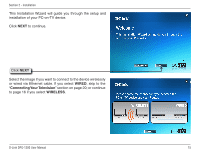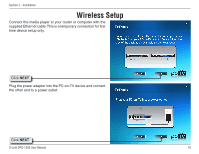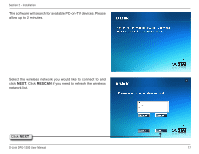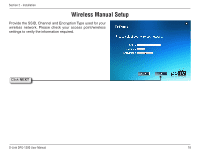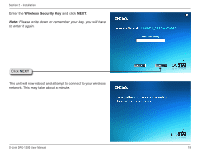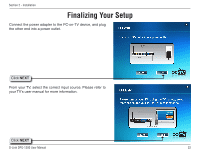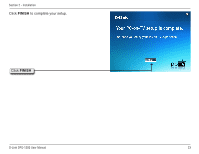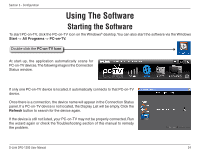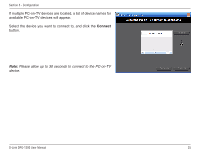D-Link DPG-1200 User Manual - Page 20
Connecting Your Television
 |
UPC - 790069308772
View all D-Link DPG-1200 manuals
Add to My Manuals
Save this manual to your list of manuals |
Page 20 highlights
Section 2 - Installation Connecting Your Television Disconnect the PC-on-TV device from your router and place it near your TV. Click NEXT Select one of the three connection methods shown. Once you connect the PC-on-TV device to your TV, click NEXT. Note: If you are connecting wirelessly, skip to the "Finalizing Your Setup" section on page 22. Click NEXT D-Link DPG-1200 User Manual 20

±0
D-Link DPG-1±00 User Manual
Section ± - Installation
Disconnect the PC-on-TV device from your router and place it
near your TV.
Click
NEXT
Click
NEXT
Select one of the three connection methods shown. Once you
connect the PC-on-TV device to your TV, click
NEXT
.
Note:
If you are connecting wirelessly, skip to the “
Finalizing
Your Setup
” section on page 22.
Connecting Your Television