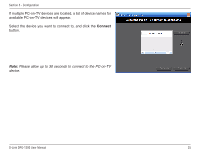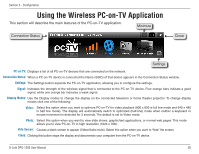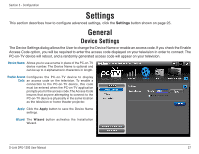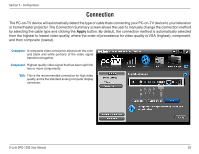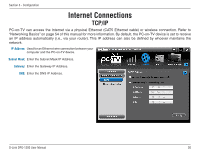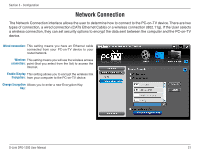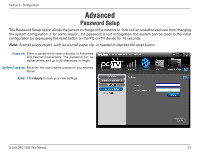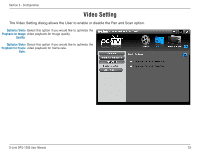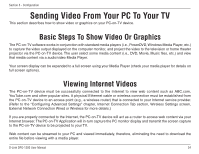D-Link DPG-1200 User Manual - Page 30
Internet Connections, TCP/IP
 |
UPC - 790069308772
View all D-Link DPG-1200 manuals
Add to My Manuals
Save this manual to your list of manuals |
Page 30 highlights
Section 3 - Configuration Internet Connections TCP/IP PC-on-TV can access the Internet via a physical Ethernet (CAT5 Ethernet cable) or wireless connection. Refer to "Networking Basics" on page 54 of this manual for more information. By default, the PC-on-TV device is set to receive an IP address automatically (i.e., via your router). This IP address can also be defined by whoever maintains the network. IP Address: Used for an Ethernet wire connection between your computer and the PC-on-TV device. Subnet Mask: Enter the Subnet Mask IP Address. Gateway: Enter the Gateway IP Address. DNS: Enter the DNS IP Address. D-Link DPG-1200 User Manual 30

²0
D-Link DPG-1±00 User Manual
Section ² - Configuration
Internet Connections
TCP/IP
PC-on-TV can access the Internet via a physical Ethernet (CAT5 Ethernet cable) or wireless connection. Refer to
“Networking Basics” on page 54 of this manual for more information. By default, the PC-on-TV device is set to receive
an IP address automatically (i.e., via your router). This IP address can also be defined by whoever maintains the
network.
IP Address:
Subnet Mask:
Gateway:
DNS:
Used for an Ethernet wire connection between your
computer and the PC-on-TV device.
Enter the Subnet Mask IP Address.
Enter the Gateway IP Address.
Enter the DNS IP Address.