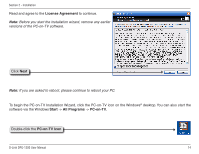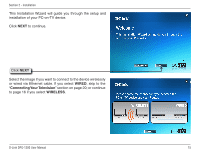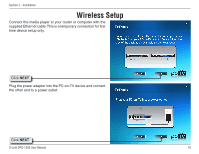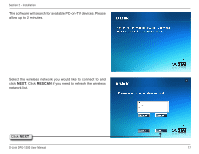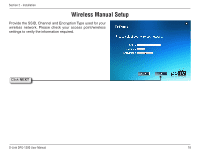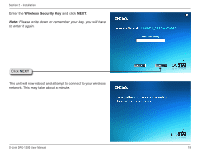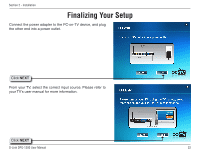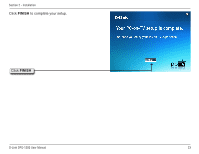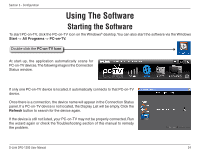D-Link DPG-1200 User Manual - Page 19
Wireless Security Key, Enter the, and click, Click
 |
UPC - 790069308772
View all D-Link DPG-1200 manuals
Add to My Manuals
Save this manual to your list of manuals |
Page 19 highlights
Section 2 - Installation Enter the Wireless Security Key and click NEXT. Note: Please write down or remember your key, you will have to enter it again. Click NEXT The unit will now reboot and attempt to connect to your wireless network. This may take about a minute. D-Link DPG-1200 User Manual 19

1·
D-Link DPG-1±00 User Manual
Section ± - Installation
Enter the
Wireless Security Key
and click
NEXT
.
Note:
Please write down or remember your key, you will have
to enter it again.
Click
NEXT
The unit will now reboot and attempt to connect to your wireless
network. This may take about a minute.