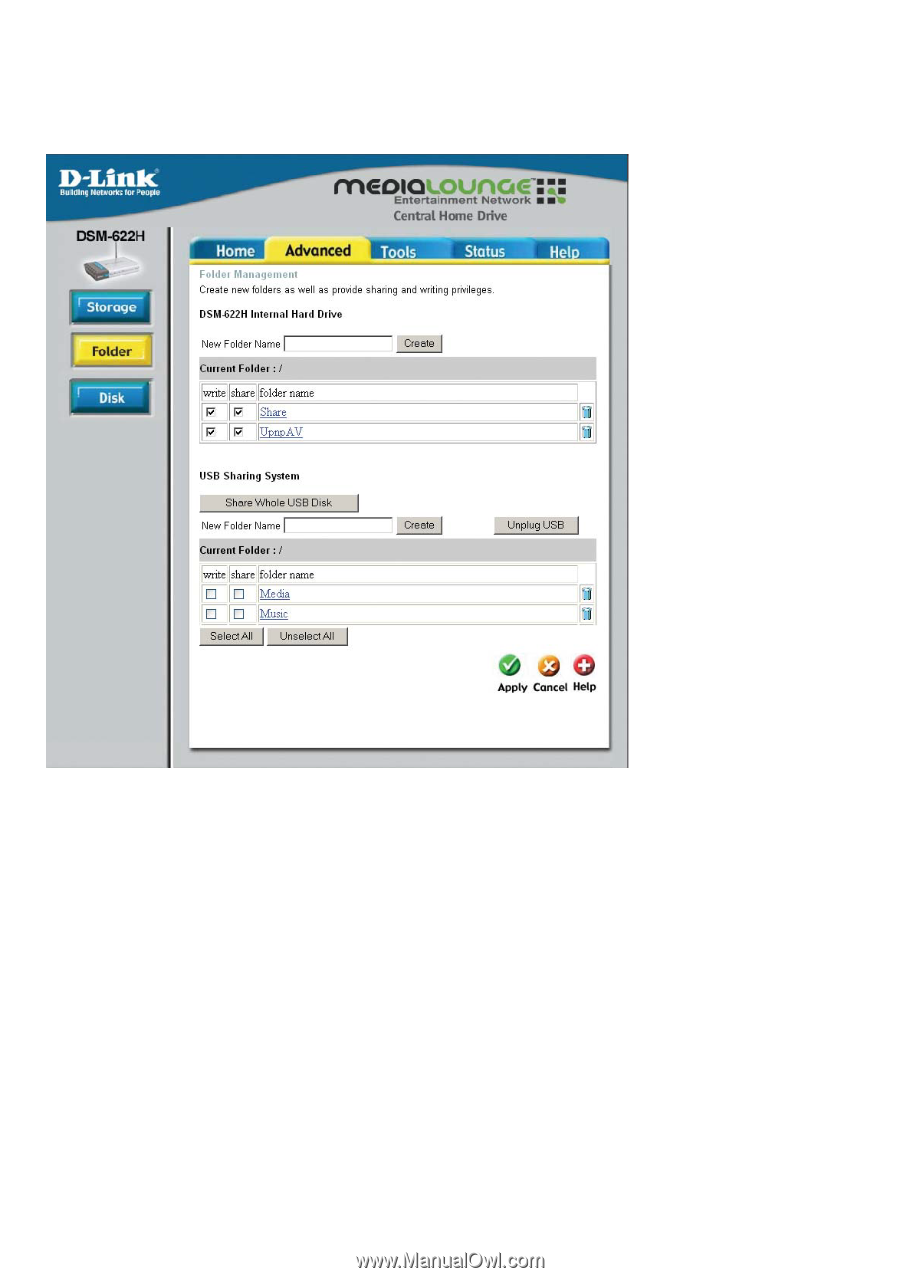D-Link DSM-622H Product Manual - Page 16
Advanced > Folder, DSM-622H/624H Hard Drive, USB Sharing System, New Folder Name, Write, Share
 |
UPC - 790069263521
View all D-Link DSM-622H manuals
Add to My Manuals
Save this manual to your list of manuals |
Page 16 highlights
Using the Configuration Utility (continued) Advanced > Folder In this window you can create new folders and provide writing or sharing privileges for them on the DSM-622H/624H and the USB portable drive. DSM-622H/624H Hard Drive New Folder Name: Enter a name for the folder. Click Create and the folder will appear in the list below. Write: Click to select write privileges for the folder. Read privileges are enabled by default. Share: Click to share the folder on the network. USB Sharing System Unplug: Click to safely unplug the USB drive from the DSM-622H/624H. A message will appear indicating that it is safe to remove the USB device. (When you plug a USB drive into the USB port of the DSM-622H/624H, the USB LED will light up solidly. When the LED has a solid light, click the Folder button to refresh the contents of this page. Share Whole Disk: Click to share all the contents of the USB drive. 16