D-Link DSM-622H Product Manual - Page 40
Checking the Network Connection by Pinging in, Windows XP/2000, Windows Me/98SE, Start
 |
UPC - 790069263521
View all D-Link DSM-622H manuals
Add to My Manuals
Save this manual to your list of manuals |
Page 40 highlights
Networking Basics (continued) Checking the Network Connection by Pinging in Windows XP/2000 „ Go to Start > Run > type cmd. A window similar to this one will appear. Type ping xxx.xxx.xxx.xxx, where xxx is the IP address of the router. A good network connection will show four replies from the router, as shown. Checking the Network Connection by Pinging in Windows Me/98SE „ Go to Start > Run > type command. A window similar to this will appear. Type ping xxx.xxx.xxx.xxx where xxx is the IP address of the router. A good network connection will show four replies from the router, as shown. 40
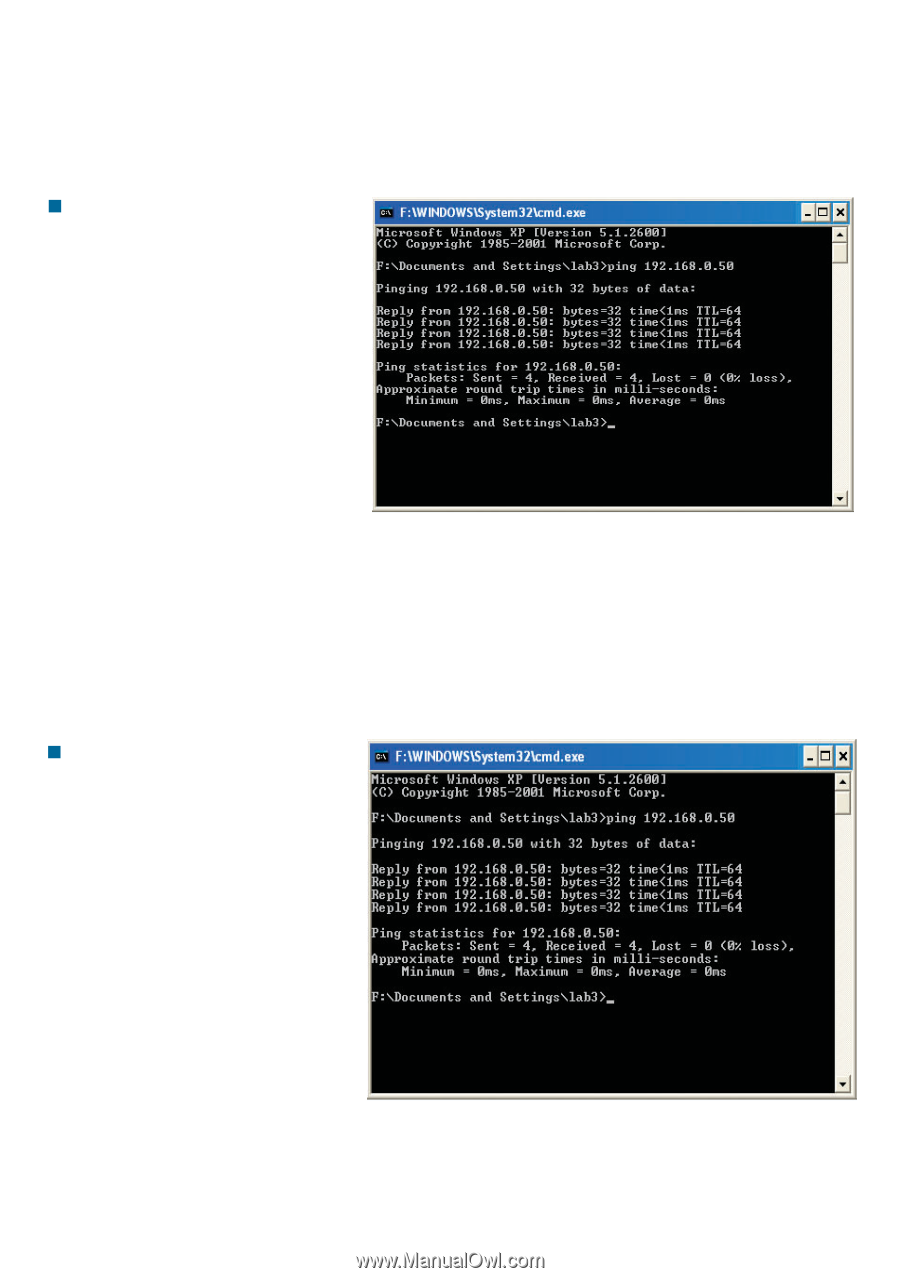
40
Networking Basics (continued)
Checking the Network Connection by Pinging in
Windows XP/2000
Checking the Network Connection by Pinging in
Windows Me/98SE
Go to
Start
>
Run
> type
cmd
. A window similar to this
one will appear. Type
ping
xxx.xxx.xxx.xxx
, where
xxx
is the
IP address
of the
router. A good network
connection will show four
replies from the router, as
shown.
Go to
Start
>
Run
> type
command
.
A window similar
to this will appear. Type
ping
xxx.xxx.xxx.xxx
where
xxx
is the
IP address
of the
router. A good network
connection will show four
replies from the router, as
shown.














