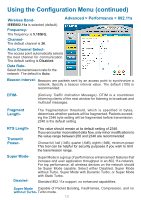D-Link DWL-7200AP Product Manual - Page 16
Advanced > Mode - repeater
 |
UPC - 790069269332
View all D-Link DWL-7200AP manuals
Add to My Manuals
Save this manual to your list of manuals |
Page 16 highlights
Using the Configuration Menu (continued) Advanced > Mode The DWL-7200AP can be configured to perform in any of five modes: Wireless Access Point, Wireless Bridge, Multi-Point Bridge, AP Client or Repeater. Access Point - is the default setting. This mode is used to create a wireless LAN. PtP Bridge - will allow you to connect two LANs together. The wireless bridge will only work with another DWL-7200AP. Click to enable and enter the MAC address of the remote bridge. 16

16
Using the Configuration Menu (continued)
Advanced > Mode
The DWL-7200AP can be configured to perform in any of five modes: Wireless Access
Point, Wireless Bridge, Multi-Point Bridge, AP Client or Repeater.
Access Point -
is the default setting. This mode is used to create a wireless LAN.
PtP Bridge -
will allow you to connect two LANs together. The wireless bridge will
only work with another DWL-7200AP. Click to enable and enter the MAC address of
the remote bridge.