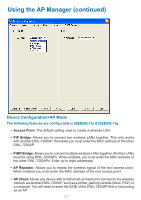D-Link DWL-7200AP Product Manual - Page 42
Device Configuration>Security>IEEE802.11a & IEEE802.11g
 |
UPC - 790069269332
View all D-Link DWL-7200AP manuals
Add to My Manuals
Save this manual to your list of manuals |
Page 42 highlights
Using the AP Manager (continued) Device Configuration>Security>IEEE802.11a & IEEE802.11g The Security tab contains the WEP configuration settings on the intial page. If you select WPA as the authentication type, an additional tab will appear with the WPA configuration options based on your selection. • Authentication Type: Select from the pulldown menu the type of authentication to be used on the selected device(s). • Encryption: Enable or disable encryption on the selected device(s). • Active Key Index: Select which defined key is active on the selected device(s). • Key Values: Select the key size (64-bit, 128-bit, or 152-bit) and key type (HEX or ASCII) and then enter a string to use as the key. The key length is automatically adjusted based on the settings you choose. 42