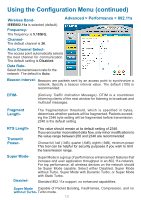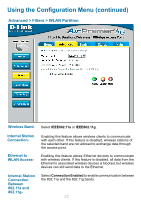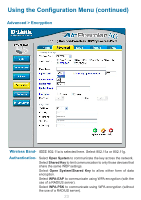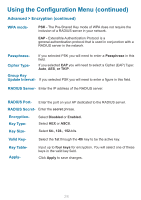D-Link DWL-7200AP Product Manual - Page 23
Advanced > Encryption
 |
UPC - 790069269332
View all D-Link DWL-7200AP manuals
Add to My Manuals
Save this manual to your list of manuals |
Page 23 highlights
Using the Configuration Menu (continued) Advanced > Encryption Wireless Band- IEEE 802.11a is selected here. Select 802.11a or 802.11g. Authentication- Select Open System to communicate the key across the network. Select Shared Key to limit communication to only those devices that share the same WEP settings. Select Open System/Shared Key to allow either form of data encryption. Select WPA-EAP to communicate using WPA encryption (with the use of a RADIUS server). Select WPA-PSK to communicate using WPA encryption (without the use of a RADIUS server). 23

±3
Using the Configuration Menu (continued)
Advanced > Encryption
IEEE 80±.11a is selected here. Select 80±.11a or 80±.11g.
Wireless Band-
Select
Open System
to communicate the key across the network.
Select
Shared Key
to limit communication to only those devices that
share the same WEP settings.
Select
Open System/Shared Key
to allow either form of data
encryption.
Select
WPA-EAP
to communicate using WPA encryption (with the
use of a RADIUS server).
Select
WPA-PSK
to communicate using WPA encryption (without
the use of a RADIUS server).
Authentication-