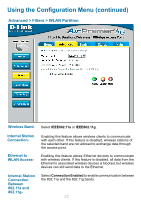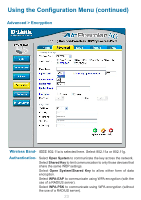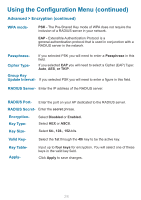D-Link DWL-7200AP Product Manual - Page 24
Advanced > Encryption continued
 |
UPC - 790069269332
View all D-Link DWL-7200AP manuals
Add to My Manuals
Save this manual to your list of manuals |
Page 24 highlights
Using the Configuration Menu (continued) Advanced > Encryption (continued) WPA mode- PSK - The Pre-Shared Key mode of WPA does not require the inclusion of a RADIUS server in your network. EAP - Extensible Authentication Protocol is a general authentication protocol that is used in conjunction with a RADIUS server in the network. PassphraseCipher Type- If you selected PSK you will need to enter a Passphrase in this field. If you selected EAP you will need to select a Cipher (EAP) Type: Auto, AES, or TKIP. Group Key Update Interval- If you selected PSK you will need to enter a figure in this field. RADIUS Server- Enter the IP address of the RADIUS server. RADIUS Port- Enter the port on your AP dedicated to the RADIUS server. RADIUS Secret- Enter the secret phrase. EncryptionKey TypeKey SizeValid KeyKey Table- Apply- Select Disabled or Enabled. Select HEX or ASCII. Select 64-, 128-, 152-bits. Select the 1st through the 4th key to be the active key. Input up to four keys for encryption. You will select one of these keys in the valid key field. Click Apply to save changes. 24