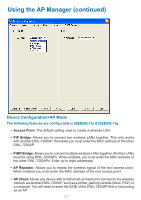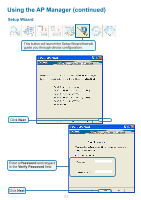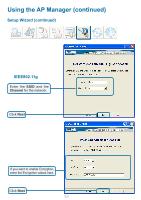D-Link DWL-7200AP Product Manual - Page 47
Device Configuration>AP Mode
 |
UPC - 790069269332
View all D-Link DWL-7200AP manuals
Add to My Manuals
Save this manual to your list of manuals |
Page 47 highlights
Using the AP Manager (continued) Device Configuration>AP Mode The following features are configurable in IEEE802.11a & IEEE802.11g: • Access Point: The default setting used to create a wireless LAN. • PtP Bridge: Allows you to connect two wireless LANs together. This only works with another DWL-7200AP. If enabled you must enter the MAC address of the other DWL-7200AP. • PtMP Bridge: Allows you to connect mulitple wireless LANs together. All other LANs must be using DWL-7200APs. When enabled, you must enter the MAC address of the other DWL-7200APs. Enter up to eight addresses. • AP Repeater: Allows you to repeat the wireless signal of the root access point. When enabled you must enter the MAC address of the root access point. • AP Client: Allows any device with an Ethernet connection to connect to the wireless network via another DWL-7200AP, such as a printer, gaming console (Xbox, PS2), or a computer. You will need to enter the SSID of the DWL-7200AP that is functioning as an AP. 47