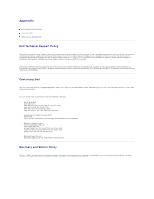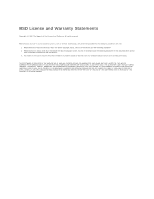Dell 810 All In One Inkjet Printer User's Guide - Page 9
Image Enhancements
 |
View all Dell 810 All In One Inkjet Printer manuals
Add to My Manuals
Save this manual to your list of manuals |
Page 9 highlights
Image Enhancements Image Patterns l Select the area to be scanned. l Straighten images after scan (deskew). l Sharpen your blurry images. l Adjust the brightness of your image. l Adjust the color correction curve (gamma) of your image. l Smooth the conversion of a gray image to a black and white dot pattern (dither). l Remove image patterns from magazines or newspapers (descreen). l Reduce the background noise on your color document. 6. When you finish customizing your copy settings, click OK, and then click Copy Now.

6.
When you finish customizing your copy settings, click
OK
, and then click
Copy Now
.
l
Select the area to be scanned.
Image Enhancements
l
Straighten images after scan (deskew).
l
Sharpen your blurry images.
l
Adjust the brightness of your image.
l
Adjust the color correction curve (gamma) of your image.
Image Patterns
l
Smooth the conversion of a gray image to a black and white dot pattern (dither).
l
Remove image patterns from magazines or newspapers (descreen).
l
Reduce the background noise on your color document.