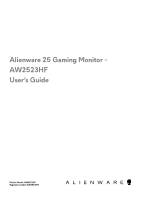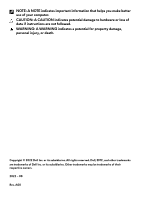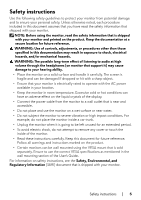Dell Alienware 25 Gaming AW2523HF Alienware AW2523HF Monitor Users Guide - Page 4
Operating the monitor, Using AlienFX application, Troubleshooting, Appendix
 |
View all Dell Alienware 25 Gaming AW2523HF manuals
Add to My Manuals
Save this manual to your list of manuals |
Page 4 highlights
Operating the monitor 34 Power on the monitor 34 Using the joystick control 34 Using the front-panel controls 35 Using the On-Screen Display (OSD) Menu 36 Accessing the menu system 36 AlienVision 47 OSD warning messages 49 Setting the maximum resolution 51 Open Auto HDR in Windows 11 52 Using AlienFX application 54 Prerequisites 54 Installing AWCC through Windows update 54 Installing AWCC from the Dell Support website 54 Navigating the AlienFX window 55 Troubleshooting 57 Self-test 57 Built-in diagnostics 58 Disabling AMD FreeSync 58 Common problems 59 Product specific problems 61 Universal Serial Bus (USB) specific problems 62 Appendix 63 FCC notices (U.S. only) and other regulatory information 63 Contacting Dell 63 EU Product Database for Energy Label and Product Information Sheet 63 4 | Contents