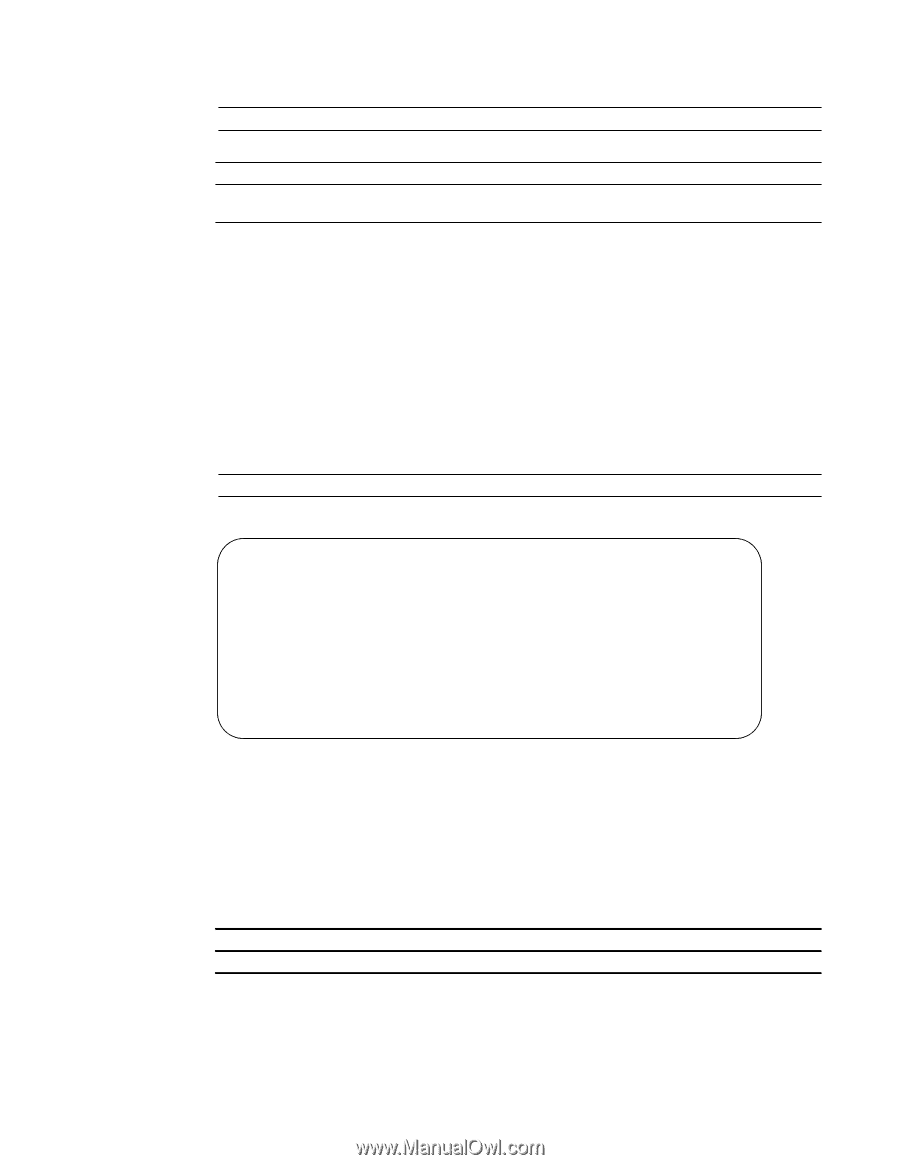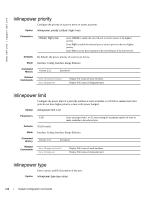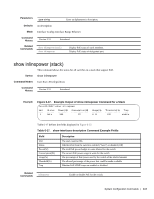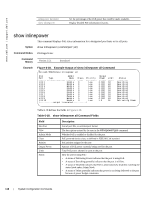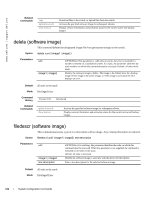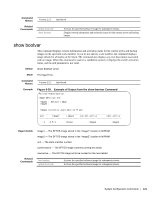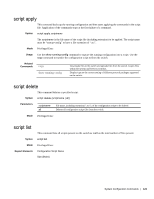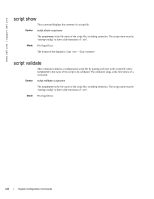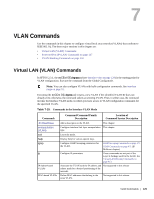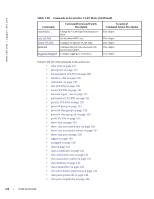Dell Force10 S2410-01-10GE-24P SFTOS Command Reference - Page 121
Example of Output from the show bootvar Command, Command, History, Related, Syntax
 |
View all Dell Force10 S2410-01-10GE-24P manuals
Add to My Manuals
Save this manual to your list of manuals |
Page 121 highlights
Command History Related Commands Version 2.5.1 Introduced update bootcode show bootvar Activate the specified software image for subsequent reboots. Display version information and activation status for the current active and backup images. show bootvar This command displays version information and activation status for the current active and backup images on the specified stack member. If you do not specify a unit number, the command displays image details for all nodes on the Stack. The command also displays any text description associated with an image. When this command is used on a standalone system, it displays the switch activation status, and the unit parameter is not valid. Syntax show bootvar [unit] Mode Privileged Exec Command History Example Version 2.5.1 Introduced Figure 6-39. Example of Output from the show bootvar Command Force10 #show bootvar Image Descriptions image1 : default image image2 : Images currently available on Flash unit image1 image2 current-active next-active 1 2.5.1 image1 image1 Report Fields Related Commands image1 - The SFTOS image stored in the "image1" location in NVRAM image2 - The SFTOS image stored in the "image2" location in NVRAM unit - The stack member number current-active - The SFTOS image currently running the switch next-active - The SFTOS image set to be invoked on the next reload boot system update bootcode Activate the specified software image for subsequent reboots. Activate the specified software image for subsequent reboots. System Configuration Commands | 121