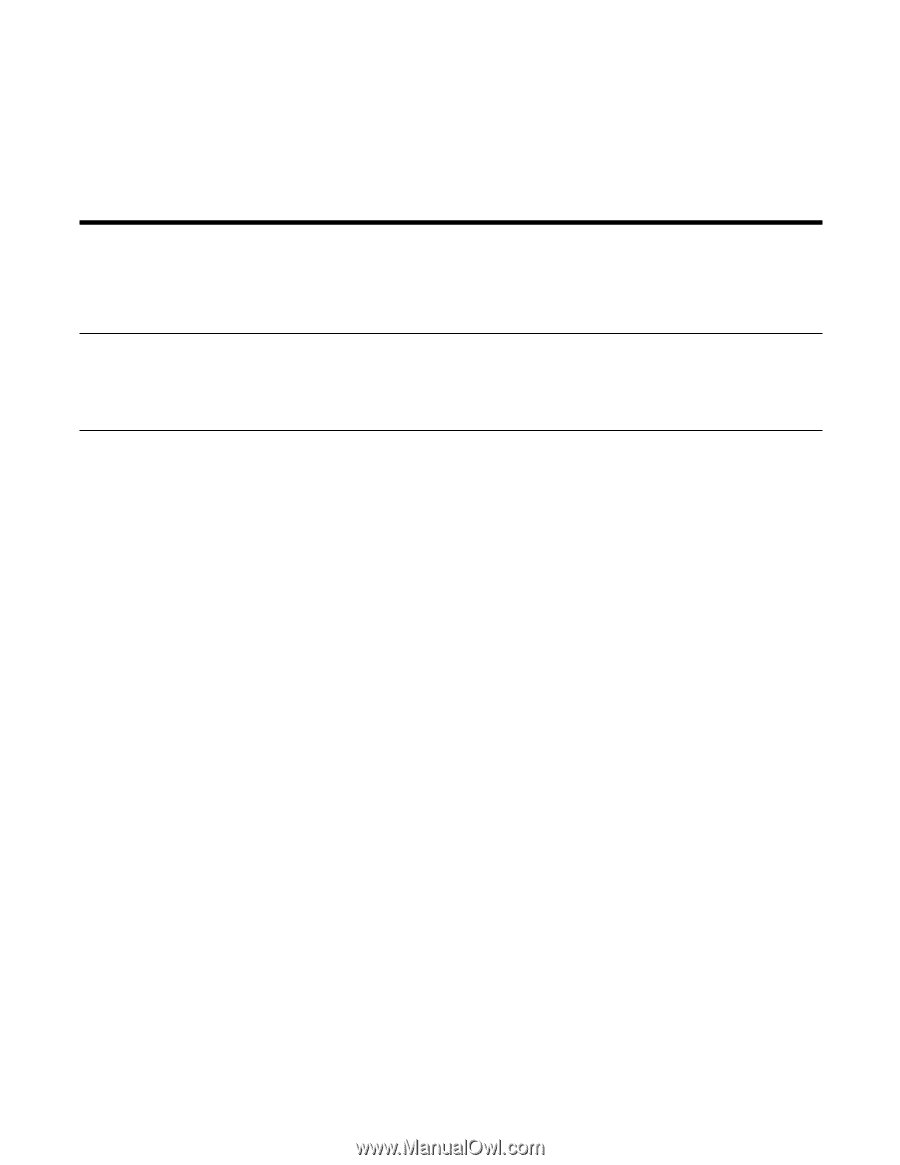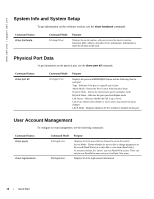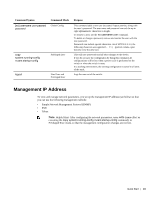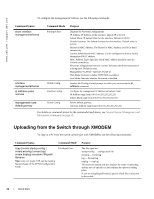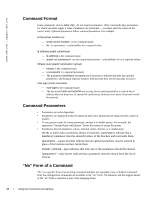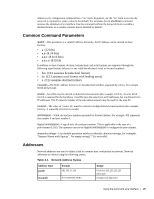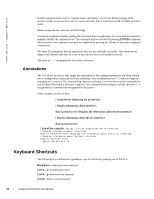Dell Force10 S2410-01-10GE-24P SFTOS Command Reference - Page 22
Resetting to Factory Defaults
 |
View all Dell Force10 S2410-01-10GE-24P manuals
Add to My Manuals
Save this manual to your list of manuals |
Page 22 highlights
www.dell.com | support.dell.com Resetting to Factory Defaults To help configure factory defaults, use one of the following commands: Command Syntax clear config reload (or cold boot of the switch) Command Mode Privileged Exec Privileged Exec Purpose Enter yes when the prompt pops up to clear all the configurations made to the switch. This option replaces the current running-config with the most recent startup configuration file. However, if the startup configuration file has been modified from the factory default settings, this command does not restore the system to factory defaults. Enter yes when the prompt pops up that asks if you want to reset the system. Choose to reset the switch or cold boot the switch-both work effectively. See reload on page 111, and see the Getting Started chapter of the SFTOS Configuration Guide. 22 | Quick Start