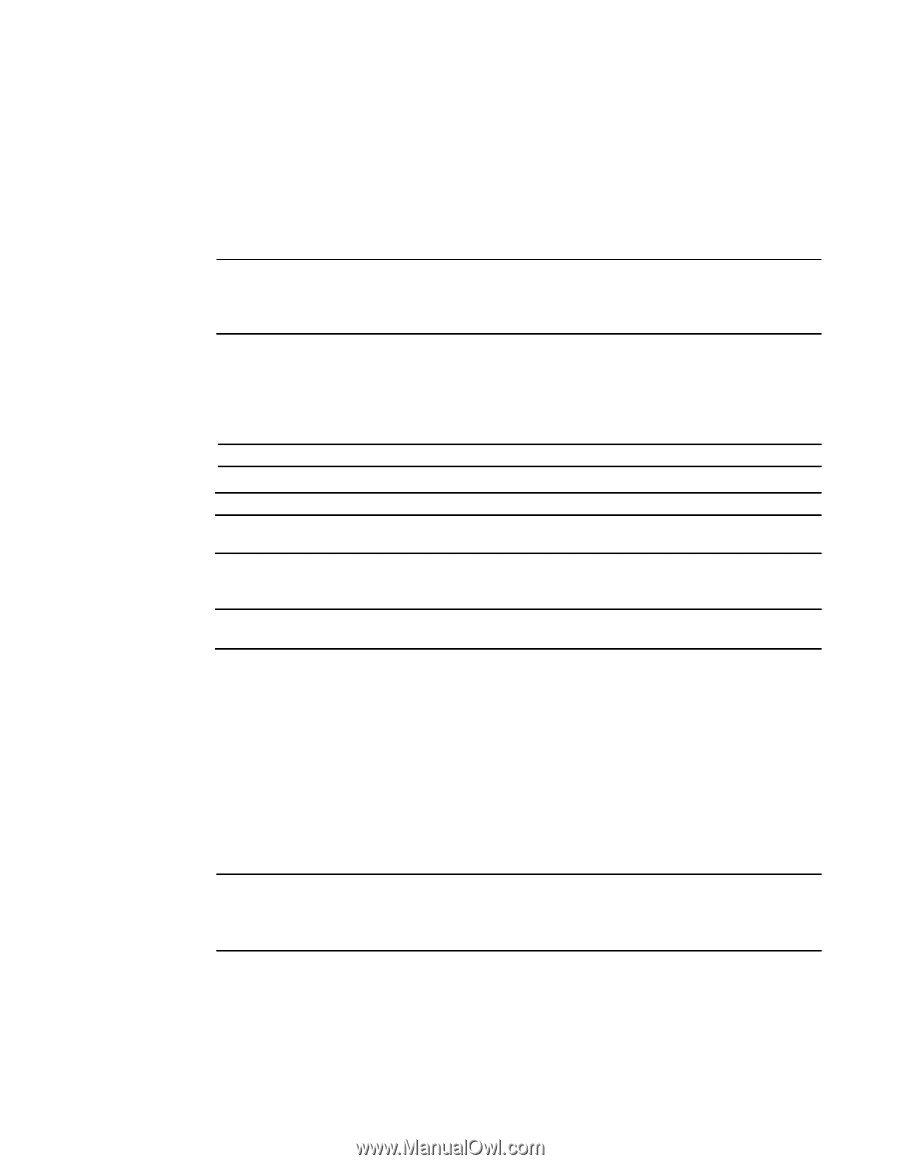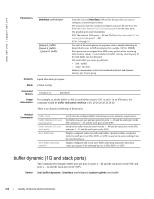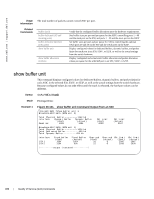Dell Force10 S2410-01-10GE-24P SFTOS Command Reference - Page 372
buffer dynamic interface S25P, buffer dynamic interface system-downlink
 |
View all Dell Force10 S2410-01-10GE-24P manuals
Add to My Manuals
Save this manual to your list of manuals |
Page 372 highlights
www.dell.com | support.dell.com buffer dynamic interface (S25P) This command sets the dynamic buffer size for S25P ports. Syntax [no] buffer dynamic interface unit/slot/port buffer To return buffers to their default values, use the no buffer dynamic interface unit/slot/port command syntax. Parameters unit/slot/port buffer Enter the S25P port to configure (ports 1 - 28) in unit/slot/port format, followed by a number indicating the desired dynamic buffer size, in 1KB increments (for example, 100 for 100KB). Range: 0-2013KB Defaults 257KB for SFP ports, 385k for stack and 10G ports; oversubscription ratio: eight times for SFP ports, 12 times for stack and 10G ports Mode Global Config Command History Version 2.5.1 Introduced Related Commands buffer check buffer dedicated interface (10G ports) show buffer unit show buffer allocation interface Verify that the configured buffer allocations meet the hardware requirements. Set buffer sizes per port and per queue for ASICs controlling the optional 10GB ports 49 and 50 on the S50 and the 10Gb ports on the S25P. Display configured values for dedicated buffers, dynamic buffers, and packet limits for each port in an S50, S50V, or S25P, as well as the actual settings from the switch hardware. Display configured and actual static buffer allocation and packet allocation values per queue for the selected port in an S50, S50V, or S25P. buffer dynamic interface system-downlink This command sets the downlink buffer size for the S50 switch fabric. Syntax [no] buffer dynamic interface system-downlink Queue-1_buffer Queue-2_buffer Queue-3_buffer Queue-4_buffer Queue-5_buffer Queue-6_buffer To return buffers to their default values, use the no buffer dynamic interface system-downlink command. Parameters Queue-1_buffer Queue-2_buffer... ...Queue-6_buffer For each of the six queues, in sequence, enter a number indicating its desired buffer size, in 1KB increments (for example, 10 for 10KB). Range: 0 - 128KB 128KB is available per interface. Defaults Equal allocation per queue. No static buffering on the switch fabric Mode Global Config 372 | Quality of Service (QoS) Commands