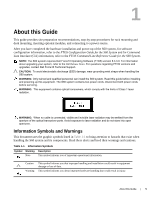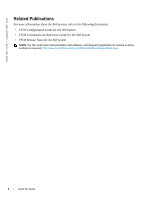Dell Force10 S60-44T Installing the S60 System - Page 10
LED Displays, Stack Master-decimal LED
 |
View all Dell Force10 S60-44T manuals
Add to My Manuals
Save this manual to your list of manuals |
Page 10 highlights
www.dell.com | support.dell.com LED Displays As shown in Figure 2-3, the S60 rear panel contains several sets of Light Emitting Diodes (LEDs). The Stacking ID is at the top right corner on the rear of the system and is shown in hexidecimal form. A small decimal at the bottom right of the LED indicates the stack master. NOTE: The stacking LED display is not applicable to the first release of the S60 system. Figure 2-3. Stack ID Hexidecimal Display • The stack master indicator displays: • Stack Master-decimal LED ON • Stack standby-decimal LED blinking • Member-decimal LED Off • Below the Stack ID LED and above the optional module ports are four LEDs that display the system status (Table 2-1). From left to right they are: • power • alarm • PSU0 • PSU1 Table 2-1. System LED Displays Label Power (PWR) Power Supply (PSU0) Power Supply (PSU1) LED Color/Display Green Blinking Green Yellow Green Yellow Green Yellow Description System is booting up. System power supply is OK. System power supply is operating outside the expected parameters. All fans are OK. At least one fan is operating outside the expected parameters. All fans are OK. At least one fan is operating outside the expected parameters. 10 | The S60 System