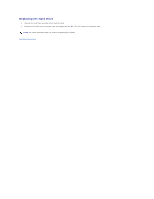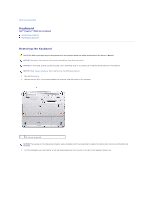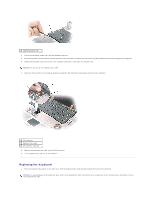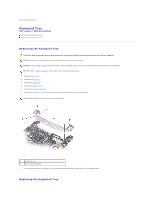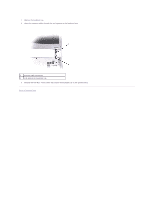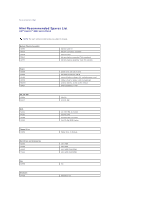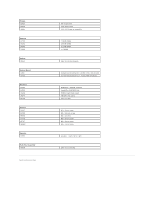Dell Inspiron 300m Service Manual - Page 25
oval opening on keyboard tray
 |
View all Dell Inspiron 300m manuals
Add to My Manuals
Save this manual to your list of manuals |
Page 25 highlights
1. Replace the keyboard tray. 2. Route the antenna cables through the oval opening on the keyboard tray. 1 antenna cable connectors 2 oval opening on keyboard tray 3. Reinstall the five M2 x 4-mm screws that secure the keyboard tray to the system board. Back to Contents Page

1.
Replace the keyboard tray.
2.
Route the antenna cables through the oval opening on the keyboard tray.
3.
Reinstall the five M2 x 4-mm screws that secure the keyboard tray to the system board.
Back to Contents Page
1
antenna cable connectors
2
oval opening on keyboard tray