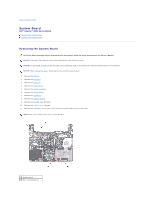Dell Inspiron 300m Service Manual - Page 37
Replacing the Reserve Battery - cmos battery
 |
View all Dell Inspiron 300m manuals
Add to My Manuals
Save this manual to your list of manuals |
Page 37 highlights
Replacing the Reserve Battery 1. Connect the reserve battery connector to the system board connector. 2. Press the reserve battery into place on the bottom case. 3. Ensure that the cable is routed correctly as shown to avoid damaging the cable. 1 reserve battery cable 4. Connect the speaker cables. 1 speaker cables 2 speakers 5. Update the CMOS settings. Back to Contents Page

Replacing the Reserve Battery
1.
Connect the reserve battery connector to the system board connector.
2.
Press the reserve battery into place on the bottom case.
3.
Ensure that the cable is routed correctly as shown to avoid damaging the cable.
4.
Connect the speaker cables.
5.
Update the CMOS settings.
Back to Contents Page
1
reserve battery cable
1
speaker cables
2
speakers