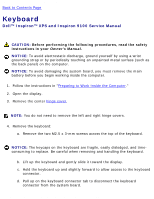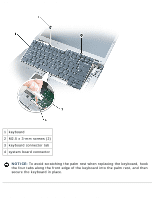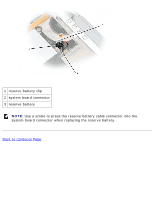Dell Inspiron 9100 Service Manual - Page 46
Installing the Modem
 |
View all Dell Inspiron 9100 manuals
Add to My Manuals
Save this manual to your list of manuals |
Page 46 highlights
Modem: Dell Inspiron XPS and Inspiron 9100 Service Manual Installing the Modem 1. Connect the modem cable to the modem. NOTICE: Ensure that the modem cable is routed correctly when you replace the modem. NOTICE: Do not press down on the left side of the modem while installing it. 2. Align the connector on the bottom of the modem with the modem connector on the system board and then press down on the right side of the modem to seat both connectors. 3. Replace the M2.5 x 3-mm screw. Back to Contents Page file:///F|/Service%20Manuals/Dell/Inspiron/9100/modem.htm (3 of 3) [2/28/2004 7:45:53 AM]

Modem: Dell Inspiron XPS and Inspiron 9100 Service Manual
Installing the Modem
1.
Connect the modem cable to the modem.
NOTICE:
Ensure that the modem cable is routed correctly when you replace the
modem.
NOTICE:
Do not press down on the left side of the modem while installing it.
2.
Align the connector on the bottom of the modem with the modem connector on
the system board and then press down on the right side of the modem to seat
both connectors.
3.
Replace the M2.5 x 3-mm screw.
Back to Contents Page
file:///F|/Service%20Manuals/Dell/Inspiron/9100/modem.htm (3 of 3) [2/28/2004 7:45:53 AM]