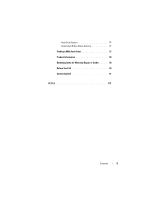Dell Latitude E5500 View - Page 3
Contents - wireless switch
 |
View all Dell Latitude E5500 manuals
Add to My Manuals
Save this manual to your list of manuals |
Page 3 highlights
Contents 1 About Your Computer 7 Front View 7 Back View 9 Battery Removal 10 Wireless Switch 10 2 Setting Up Your Computer 11 Quick Setup 11 Connecting to the Internet 13 Setting Up Your Internet Connection 14 Transferring Information to a New Computer 15 Microsoft Windows XP Operating System . . . . . 15 Microsoft Windows Vista 18 3 Specifications 19 4 Troubleshooting 27 Tools 27 Power Lights 27 Beep Codes 27 Contents 3

Contents
3
Contents
1
About Your Computer
. . . . . . . . . . . . . . . . .
7
Front View
. . . . . . . . . . . . . . . . . . . . . . . . .
7
Back View
. . . . . . . . . . . . . . . . . . . . . . . . .
9
Battery Removal
. . . . . . . . . . . . . . . . . . . . .
10
Wireless Switch
. . . . . . . . . . . . . . . . . . . . .
10
2
Setting Up Your Computer
. . . . . . . . . . . .
11
Quick Setup
. . . . . . . . . . . . . . . . . . . . . . .
11
Connecting to the Internet
. . . . . . . . . . . . . . . .
13
Setting Up Your Internet Connection
. . . . . . . .
14
Transferring Information to a New Computer
. . . . . .
15
Microsoft Windows XP Operating System
. . . . .
15
Microsoft Windows Vista
. . . . . . . . . . . . . .
18
3
Specifications
. . . . . . . . . . . . . . . . . . . . .
19
4
Troubleshooting
. . . . . . . . . . . . . . . . . . . .
27
Tools
. . . . . . . . . . . . . . . . . . . . . . . . . . .
27
Power Lights
. . . . . . . . . . . . . . . . . . . .
27
Beep Codes
. . . . . . . . . . . . . . . . . . . . .
27