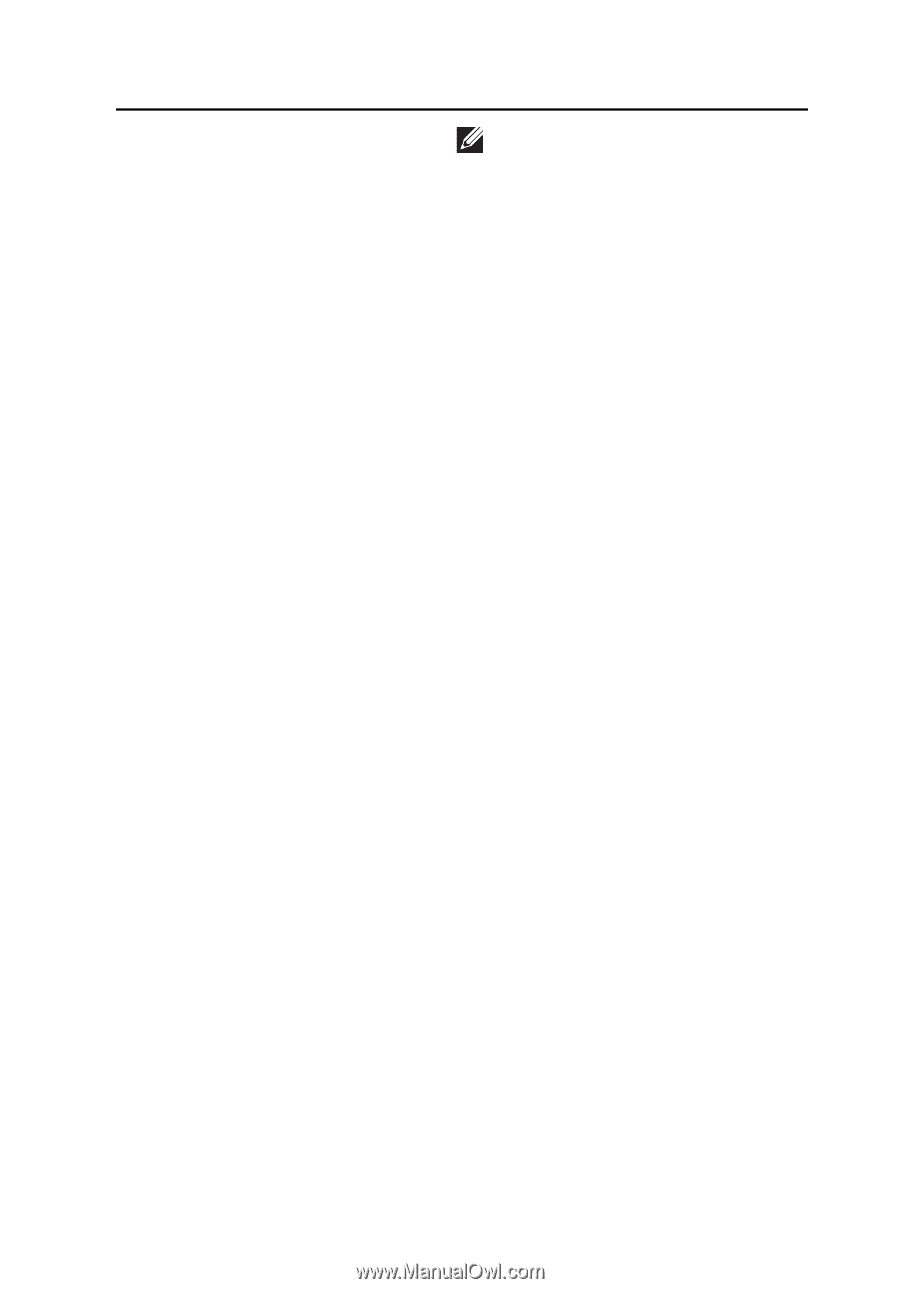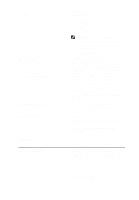Dell Latitude E6320 Owners Manual - Page 106
Hard Drive Free Fall Protection, Diasanle USB Mass Storage Dev - usb 3 0
 |
View all Dell Latitude E6320 manuals
Add to My Manuals
Save this manual to your list of manuals |
Page 106 highlights
Option USB Controller Diskette Drive Miscellaneous Devices Keyboard illumination 106 Description NOTE: SATA is configured to support RAID mode. Allows you to control the USB controller. The options are: • Enable USB Controller • Diasanle USB Mass Storage Dev • Disable USB Controller Default Setting: Enable USB Controller Allows you to activate the diskette drives. The options are: • Disabled • Enabled Default Setting: Enabled Allows you to enable or disable the following devices: • Internal Modem • Fixed Bay • eSATA Ports • Hard Drive Free Fall Protection • External USB Port • Microphone • Camera You can also enable or disable Media Card and 1394 together. Default Setting: All devices are enabled. Allows you to configure the keyboard illumination feature. The options are: • Disabled • Level is 25% • Level is 50% • Level is 50% • Levels is 100% Default Setting: Level is 25%