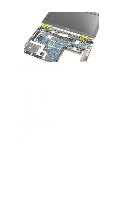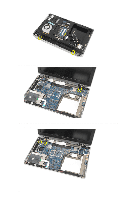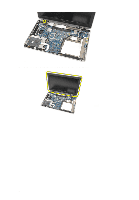Dell Latitude E6320 Owners Manual - Page 62
Installing The Display Hinge Covers
 |
View all Dell Latitude E6320 manuals
Add to My Manuals
Save this manual to your list of manuals |
Page 62 highlights
Installing The Display Hinge Covers 1. Place the display hinges in the appropriate positions. 2. Replace and tighten the screws to secure the display hinge covers to the computer. 3. Install the palmrest assembly. 4. Install the keyboard. 5. Install the keyboard trim. 6. Install the hard drive. 7. Install the ExpressCard. 8. Install the base cover. 9. Install the optical drive. 10. Install the Secure Digital (SD) card. 11. Install the battery. 12. Follow the procedures in After Working Inside Your Computer. 62
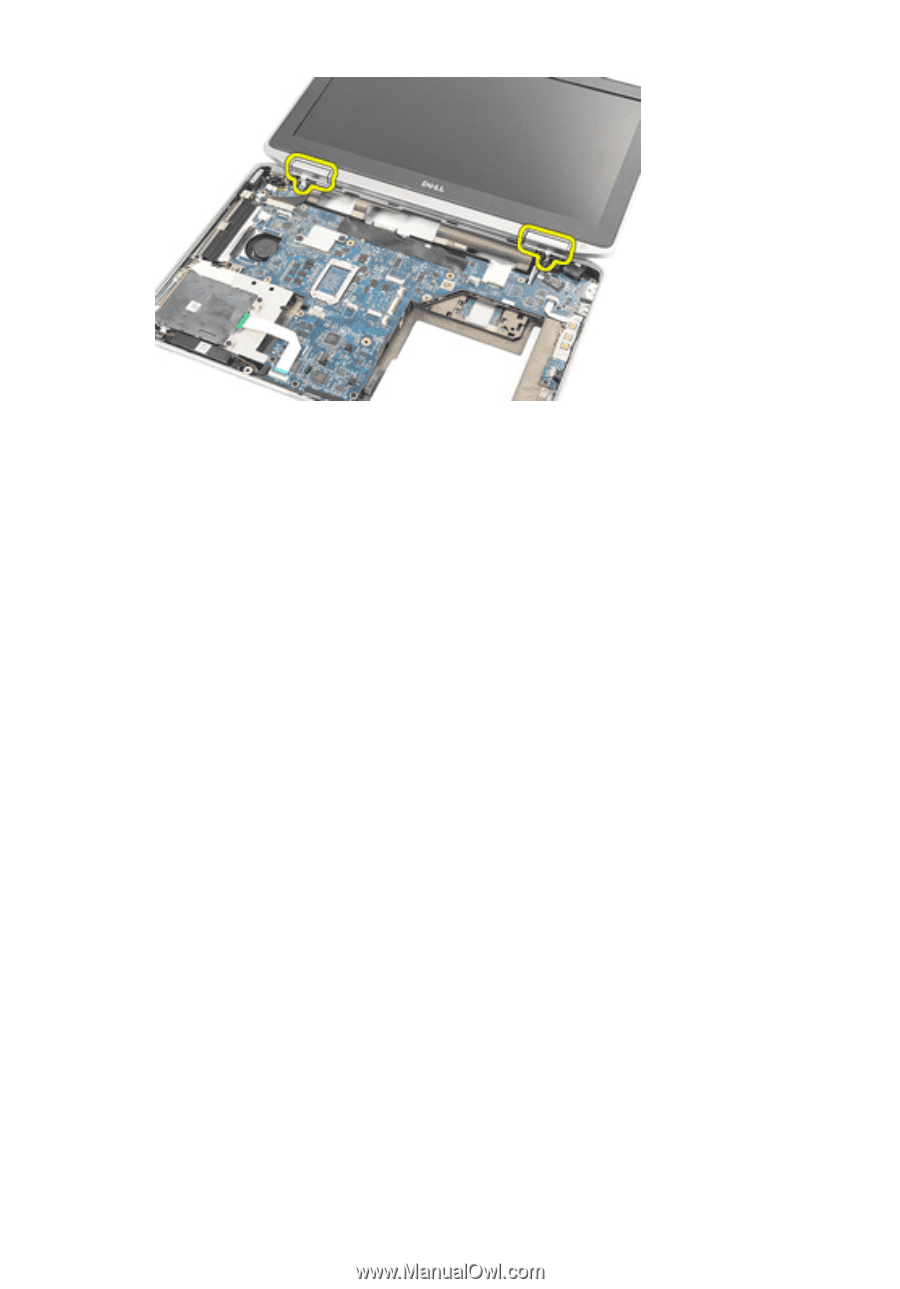
Installing The Display Hinge Covers
1.
Place the display hinges in the appropriate positions.
2.
Replace and tighten the screws to secure the display hinge covers to the
computer.
3.
Install the
palmrest assembly
.
4.
Install the
keyboard
.
5.
Install the
keyboard trim
.
6.
Install the
hard drive
.
7.
Install the
ExpressCard
.
8.
Install the
base cover
.
9.
Install the
optical drive
.
10.
Install the
Secure Digital (SD) card
.
11.
Install the
battery
.
12.
Follow the procedures in
After Working Inside Your Computer
.
62