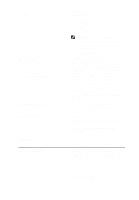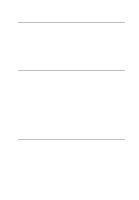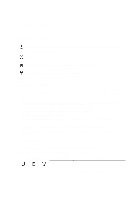Dell Latitude E6320 Owners Manual - Page 114
System Logs, Setup BIOS POST events. - system bios
 |
View all Dell Latitude E6320 manuals
Add to My Manuals
Save this manual to your list of manuals |
Page 114 highlights
System Logs Option BIOS Events DellDiag Events Thermal Events Power Events BIOS Progress Events Description Allows you to view and clear the System Setup (BIOS) POST events. Allows you to view and clear the DellDiag events. Allows you to view and clear the Thermal events. Allows you to view and clear the Power events. Allows you to view and clear the BIOS Progress Events. 114

System Logs
Option
Description
BIOS Events
Allows you to view and clear the System
Setup (BIOS) POST events.
DellDiag Events
Allows you to view and clear the DellDiag
events.
Thermal Events
Allows you to view and clear the Thermal
events.
Power Events
Allows you to view and clear the Power
events.
BIOS Progress Events
Allows you to view and clear the BIOS
Progress Events.
114