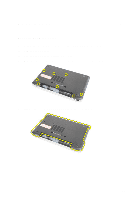Dell Latitude E6320 Owners Manual - Page 24
Remove the screws that secures the drive latch bracket to the optical drive.
 |
View all Dell Latitude E6320 manuals
Add to My Manuals
Save this manual to your list of manuals |
Page 24 highlights
6. Remove the screw that secures the drive latch to the optical drive. 7. Remove the drive latch from the optical drive. 8. Remove the screws that secures the drive latch bracket to the optical drive. 24
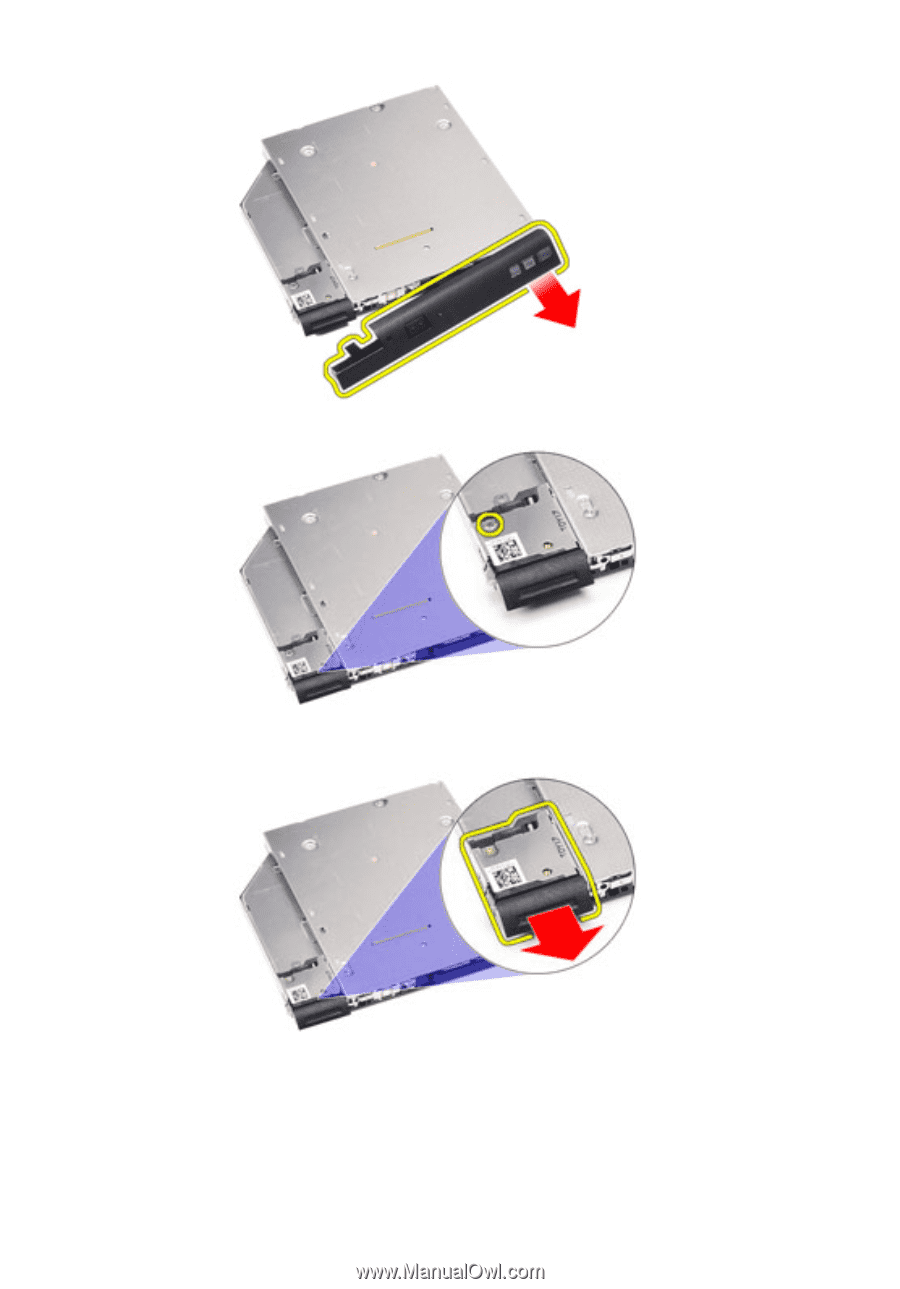
6.
Remove the screw that secures the drive latch to the optical drive.
7.
Remove the drive latch from the optical drive.
8.
Remove the screws that secures the drive latch bracket to the optical drive.
24