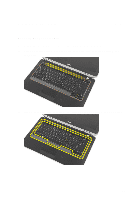Dell Latitude E6320 Owners Manual - Page 38
Installing The Keyboard Trim, After Working Inside Your Computer
 |
View all Dell Latitude E6320 manuals
Add to My Manuals
Save this manual to your list of manuals |
Page 38 highlights
Installing The Keyboard Trim 1. Align the keyboard trim with the keyboard and snap it into place. 2. Follow the procedures in After Working Inside Your Computer. 38

Installing The Keyboard Trim
1.
Align the keyboard trim with the keyboard and snap it into place.
2.
Follow the procedures in
After Working Inside Your Computer
.
38