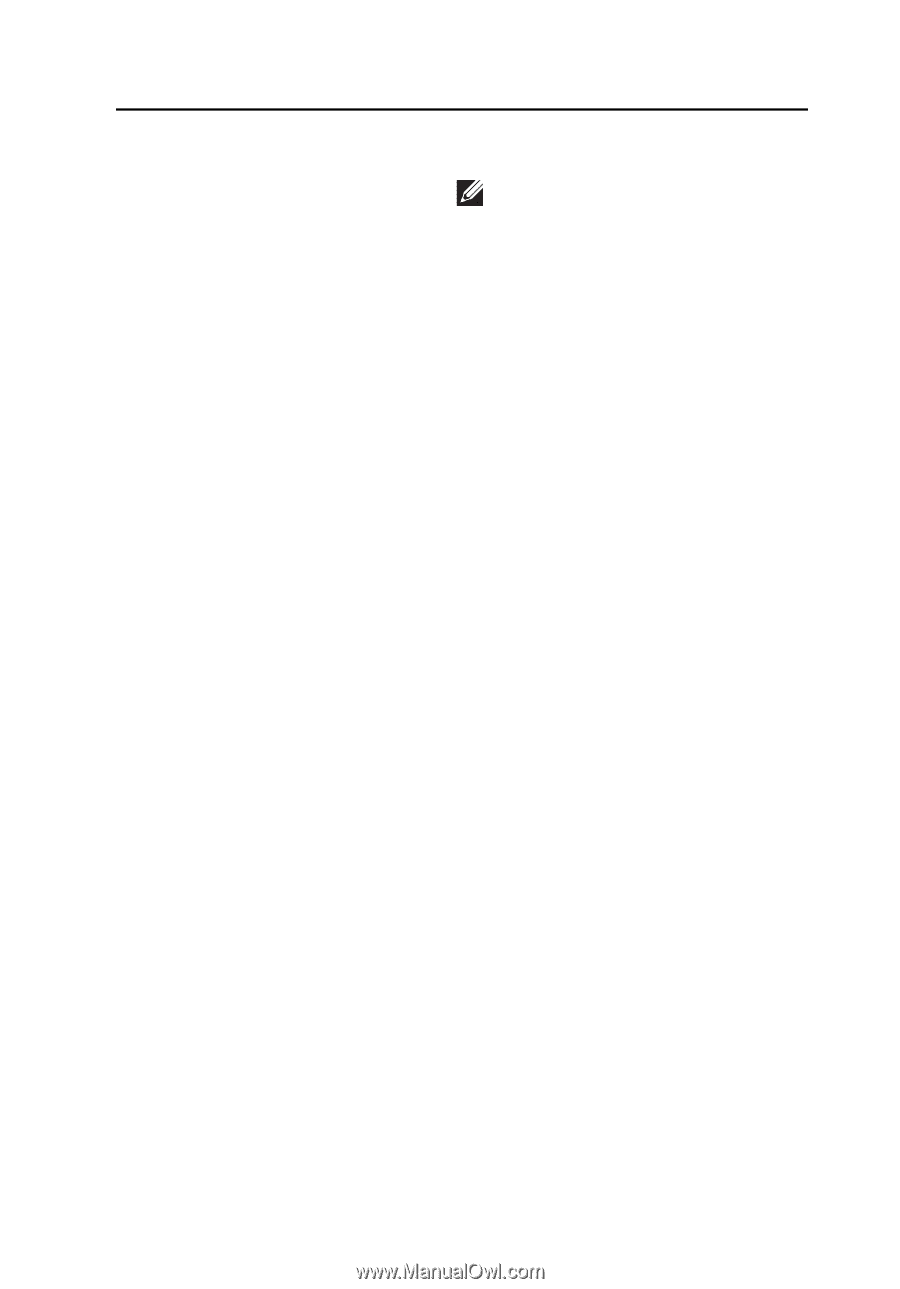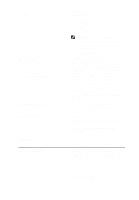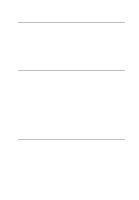Dell Latitude E6320 Owners Manual - Page 108
Option ROM Configuration screens using, Module TPM during POST.
 |
View all Dell Latitude E6320 manuals
Add to My Manuals
Save this manual to your list of manuals |
Page 108 highlights
Option Internal HDD-0 Password Password Bypass Password Change Strong Password OROM Keyboard Access TPM Security Computrace 108 Description Allows you to set or change the system's internal hard-disk drive. NOTE: Successful password changes take effect immediately. Default Setting: Not set. Allows you to enable or disable the permission to bypass the System and the Internal HDD password, when they are set. The options are: • Disabled • Reboot bypass Default Setting: Disabled Allows you to enable the disable permission to the System and Hard Drive passwords when the admin password is set. Default Setting: Allow Non-Admin Password Changes is selected Allows you to enforce the option to always set strong passwords. Default Setting: Enable Stron Password is not selected. Allows you to set an option to enter the Option ROM Configuration screens using hotkeys during boot. The options are: • Enable • One Time Enable • Disable Default Setting: Enable Allows you to enable the Trusted Platform Module (TPM) during POST. Default Setting: The option is disabled. Allows you to activate or disable the optional Computrace software The options are: