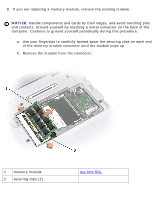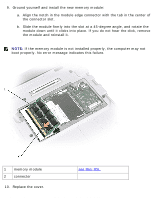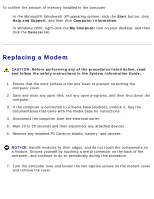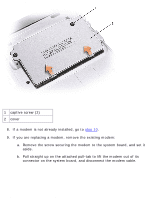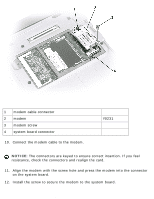Dell Latitude X300 Service Manual - Page 25
resistance, check the connectors and realign the card.
 |
View all Dell Latitude X300 manuals
Add to My Manuals
Save this manual to your list of manuals |
Page 25 highlights
Memory, Modem, and Mini PCI Card Modules: Dell Latitude X300 Service Manual 1 modem cable connector 2 modem 3 modem screw 4 system board connector 10. Connect the modem cable to the modem. Y0231 NOTICE: The connectors are keyed to ensure correct insertion. If you feel resistance, check the connectors and realign the card. 11. Align the modem with the screw hole and press the modem into the connector on the system board. 12. Install the screw to secure the modem to the system board. file:///F|/Service%20Manuals/Dell/Latitude/x300/upgrades.htm (8 of 14) [2/28/2004 8:26:29 AM]

Memory, Modem, and Mini PCI Card Modules: Dell Latitude X300 Service Manual
1
modem cable connector
2
modem
Y0231
3
modem screw
4
system board connector
10.
Connect the modem cable to the modem.
NOTICE:
The connectors are keyed to ensure correct insertion. If you feel
resistance, check the connectors and realign the card.
11.
Align the modem with the screw hole and press the modem into the connector
on the system board.
12.
Install the screw to secure the modem to the system board.
file:///F|/Service%20Manuals/Dell/Latitude/x300/upgrades.htm (8 of 14) [2/28/2004 8:26:29 AM]