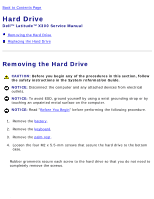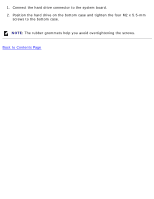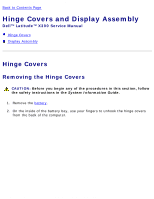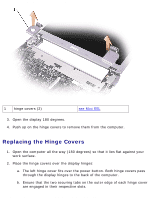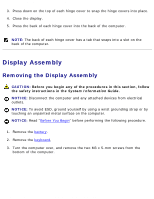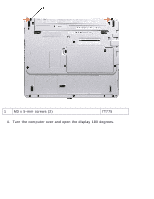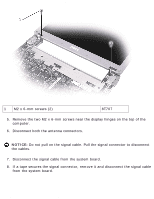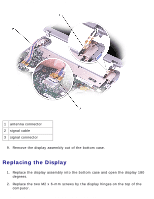Dell Latitude X300 Service Manual - Page 46
Hinge Covers and Display Assembly: Dell Latitude X300 Service Manual, Hinge Covers
 |
View all Dell Latitude X300 manuals
Add to My Manuals
Save this manual to your list of manuals |
Page 46 highlights
Hinge Covers and Display Assembly: Dell Latitude X300 Service Manual Back to Contents Page Hinge Covers and Display Assembly Dell™ Latitude™ X300 Service Manual Hinge Covers Display Assembly Hinge Covers Removing the Hinge Covers CAUTION: Before you begin any of the procedures in this section, follow the safety instructions in the System Information Guide. 1. Remove the battery. 2. On the inside of the battery bay, use your fingers to unhook the hinge covers from the back of the computer. file:///F|/Service%20Manuals/Dell/Latitude/x300/display.htm (1 of 7) [2/28/2004 8:26:33 AM]

Hinge Covers and Display Assembly: Dell Latitude X300 Service Manual
Back to Contents Page
Hinge Covers and Display Assembly
Dell™ Latitude™ X300 Service Manual
Hinge Covers
Display Assembly
Hinge Covers
Removing the Hinge Covers
CAUTION:
Before you begin any of the procedures in this section, follow
the safety instructions in the
System Information Guide
.
1.
Remove the
battery
.
2.
On the inside of the battery bay, use your fingers to unhook the hinge covers
from the back of the computer.
file:///F|/Service%20Manuals/Dell/Latitude/x300/display.htm (1 of 7) [2/28/2004 8:26:33 AM]