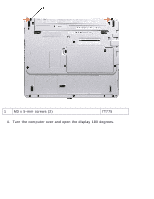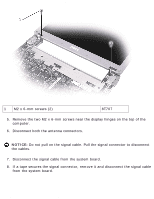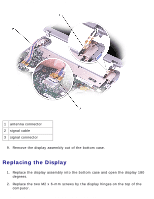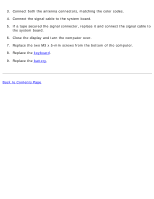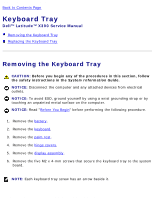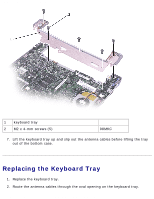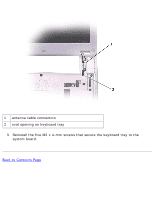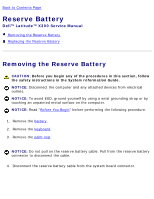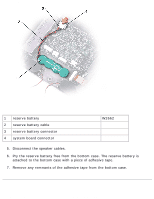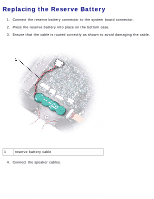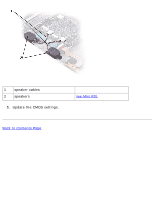Dell Latitude X300 Service Manual - Page 54
Replacing the Keyboard Tray
 |
View all Dell Latitude X300 manuals
Add to My Manuals
Save this manual to your list of manuals |
Page 54 highlights
Keyboard Tray: Dell Latitude X300 Service Manual 1 keyboard tray 2 M2 x 4-mm screws (5) 98MKC 7. Lift the keyboard tray up and slip out the antenna cables before lifting the tray out of the bottom case. Replacing the Keyboard Tray 1. Replace the keyboard tray. 2. Route the antenna cables through the oval opening on the keyboard tray. file:///F|/Service%20Manuals/Dell/Latitude/x300/keytray.htm (2 of 3) [2/28/2004 8:26:34 AM]

Keyboard Tray: Dell Latitude X300 Service Manual
1
keyboard tray
2
M2 x 4-mm screws (5)
98MKC
7.
Lift the keyboard tray up and slip out the antenna cables before lifting the tray
out of the bottom case.
Replacing the Keyboard Tray
1.
Replace the keyboard tray.
2.
Route the antenna cables through the oval opening on the keyboard tray.
file:///F|/Service%20Manuals/Dell/Latitude/x300/keytray.htm (2 of 3) [2/28/2004 8:26:34 AM]