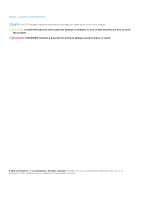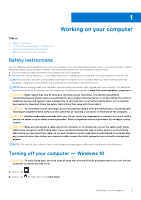Heatsink fan
........................................................................................................................................................................
46
Removing heat sink fan
..............................................................................................................................................
46
Installing the heat sink fan
.........................................................................................................................................
47
Heatsink
...............................................................................................................................................................................
48
Removing heat sink
.....................................................................................................................................................
48
Installing heat sink
.......................................................................................................................................................
50
Intrusion switch
.................................................................................................................................................................
52
Removing intrusion switch
........................................................................................................................................
52
Installing the intrusion switch
...................................................................................................................................
53
Power switch
......................................................................................................................................................................
54
Removing power switch
............................................................................................................................................
54
Installing the power switch
.......................................................................................................................................
55
Processor
............................................................................................................................................................................
56
Removing processor
...................................................................................................................................................
56
Installing the processor
..............................................................................................................................................
57
M.2 PCIe SSD
...................................................................................................................................................................
58
Removing the M.2 PCIe SSD
..................................................................................................................................
58
Installing the M.2 PCIe SSD
......................................................................................................................................
59
Power supply unit
..............................................................................................................................................................
60
Removing power supply unit or PSU
......................................................................................................................
60
Installing the power supply unit or PSU
.................................................................................................................
62
Speaker
................................................................................................................................................................................
64
Removing speaker
.......................................................................................................................................................
64
Installing the speaker
..................................................................................................................................................
65
System board
.....................................................................................................................................................................
66
Removing system board
............................................................................................................................................
66
Installing the system board
.......................................................................................................................................
70
Chapter 4: Troubleshooting
.........................................................................................................
74
Enhanced Pre-Boot System Assessment — ePSA diagnostics
.............................................................................
74
Running the ePSA Diagnostics
.................................................................................................................................
74
Diagnostics
..........................................................................................................................................................................
75
Power-Supply Unit Built-in Self-Test
..........................................................................................................................
76
Diagnostic error messages
..............................................................................................................................................
76
System error messages
....................................................................................................................................................
79
Recovering the operating system
.................................................................................................................................
80
Real Time Clock—RTC reset
.........................................................................................................................................
80
Backup media and recovery options
..............................................................................................................................
81
WiFi power cycle
................................................................................................................................................................
81
Chapter 5: Getting help
...............................................................................................................
82
Contacting Dell
..................................................................................................................................................................
82
4
Contents