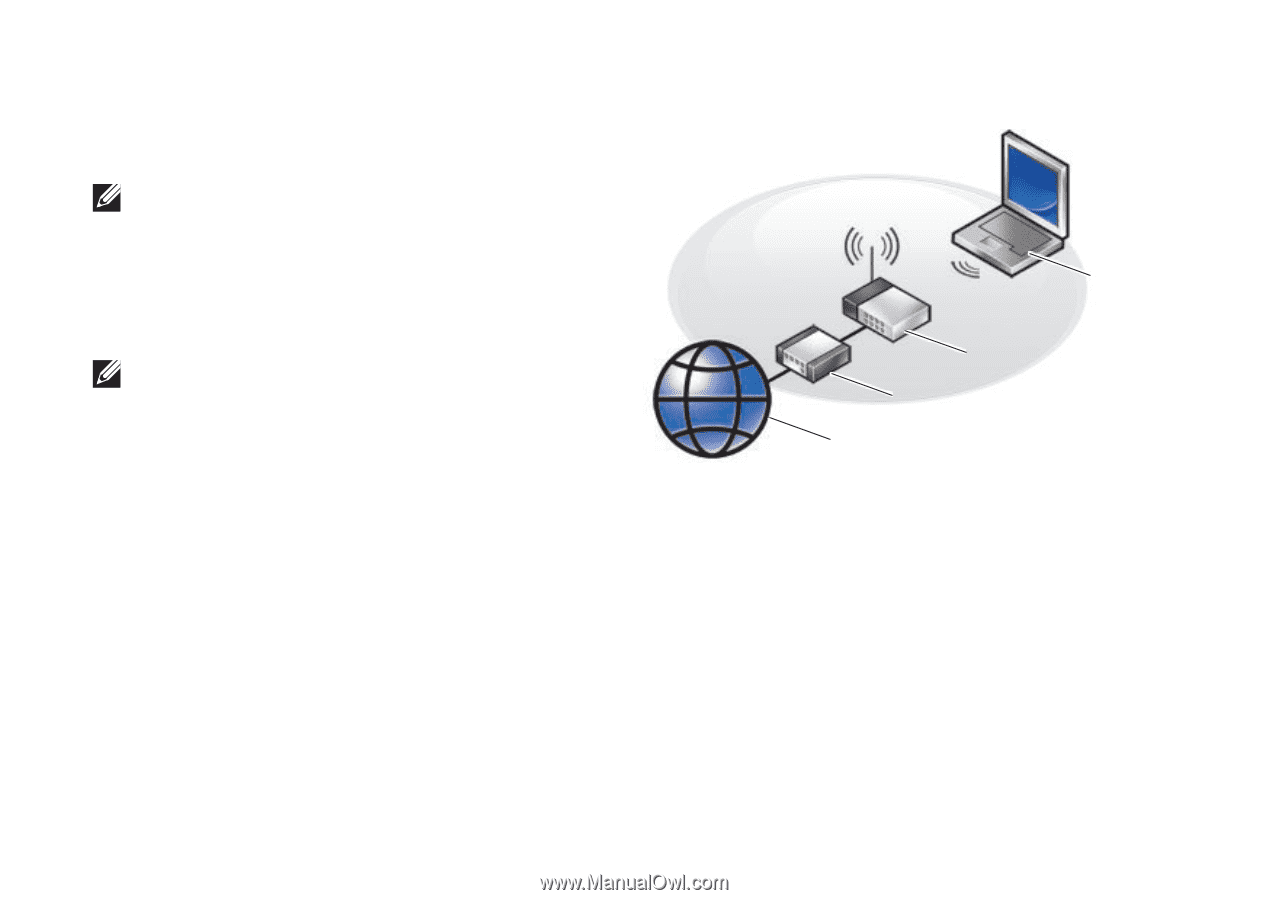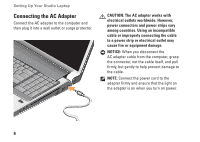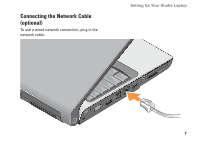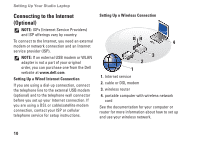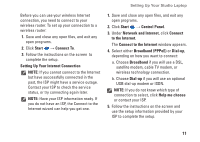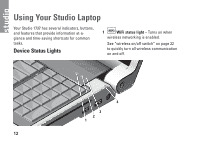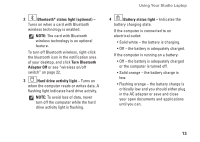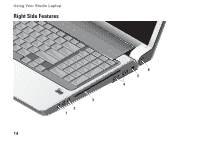Dell Studio 1737 Setup Guide - Page 12
Connecting to the Internet (Optional), Setting Up a Wired Internet Connection - parts
 |
View all Dell Studio 1737 manuals
Add to My Manuals
Save this manual to your list of manuals |
Page 12 highlights
Setting Up Your Studio Laptop Connecting to the Internet (Optional) NOTE: ISPs (Internet Service Providers) and ISP offerings vary by country. To connect to the Internet, you need an external modem or network connection and an Internet service provider (ISP). NOTE: If an external USB modem or WLAN adapter is not a part of your original order, you can purchase one from the Dell website at www.dell.com. Setting Up a Wired Internet Connection If you are using a dial-up connection, connect the telephone line to the external USB modem (optional) and to the telephone wall connector before you set up your Internet connection. If you are using a DSL or cable/satellite modem connection, contact your ISP or cellular telephone service for setup instructions. Setting Up a Wireless Connection 4 3 2 1 1. Internet service 2. cable or DSL modem 3. wireless router 4. portable computer with wireless network card See the documentation for your computer or router for more information about how to set up and use your wireless network. 10