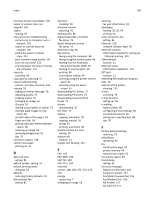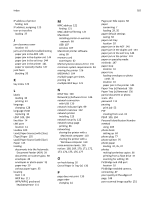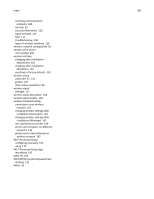Dell V725w All In One Wireless Inkjet Printer User's Guide - Page 184
to USB, using Mac OS X, Scanned Document Too Long
 |
View all Dell V725w All In One Wireless Inkjet Printer manuals
Add to My Manuals
Save this manual to your list of manuals |
Page 184 highlights
Index 184 RJ‑11 adapter 77 S safety information 6 saving energy 19 saving paper 19 saving paper default settings 38 scan improving quality 66 PIN 66 scan job canceling 67 scan was not successful 151 Scanned Document Too Long 140 Scanner ADF Cover Open 140 scanner cover location 10 Scanner Disabled 140 scanner glass cleaning 126 location 10 scanner unit location 11 scanner unit does not close 151 scanning creating a PDF from scan 65 documents for editing 64 documents for e‑mailing 65 in black and white 66 photos for editing 63 tips 61 to a flash drive 62 to a local computer 61 to a memory card 62 to a network 62 to a network computer 62 using the printer control panel 62 using the touch screen 61 scanning takes too long or freezes the computer 152 scheduled fax sending 92 security configuring 103 wireless network 95 security information wireless network 112 security key 112 selecting the wireless port 164 sender information registering 81 sending a scheduled fax 92 sending faxes, tips 86 sent history report 93 setting Auto Answer 89 Caller ID 81 fax header and footer 81 fax quality 91 maximum sending speed 82 sender information 81 Transmit Terminal Identification (TTI) 81 setting the duplex printing dry time 50 setting up fax country‑ or region‑specific 77 digital telephone service 76 DSL connection 74 standard telephone line connection 71 VoIP connection 75 setting up printer faxing 88 on wired network (Macintosh) 105 on wired network (Windows) 105 on wireless network (Macintosh) 98 on wireless network (Windows) 98 setup troubleshooting cannot print through USB 132 incorrect language appears on display 128 installation screen did not appear automatically 129 page does not print 130 printer does not respond 131 printer printing blank pages 131 printhead error 137 software did not install 129 shared printing 110 sharing printer in Windows 109 Short Paper 140 shortcut creating 22 deleting 23 modifying 23 shortcuts 21, 22 using shortcuts on printer 23 shortcuts page launching 22 signal strength finding 117 Sleep timeout changing 19 software did not install 129 software, optional finding, installing 27 speaker volume adjusting 91 Speed Dial setting up 84 splitter, choosing 89 SSID finding 119 locating 112 wireless network 111 Standard Network Software Error 140 streaks or lines on printed image 149 supported file types 46 supported operating systems 24 switching from Ethernet to USB, using Windows 105 to wireless, using Windows 105 switching from USB to Ethernet, using Windows 105 to wireless, using Mac OS X 107 to wireless, using Windows 105 switching from wireless to Ethernet, using Windows 105 to USB, using Mac OS X 107 to USB, using Windows 105 T TCP/IP 122 telecommunication notices 172, 173, 174, 175 tips for copying 55 e‑mailing 70 printing 40 receiving faxes 87 scanning 61 sending faxes 86 transmission report, fax 92 transmit key WEP 103 transparencies loading 37 tray loading paper 29