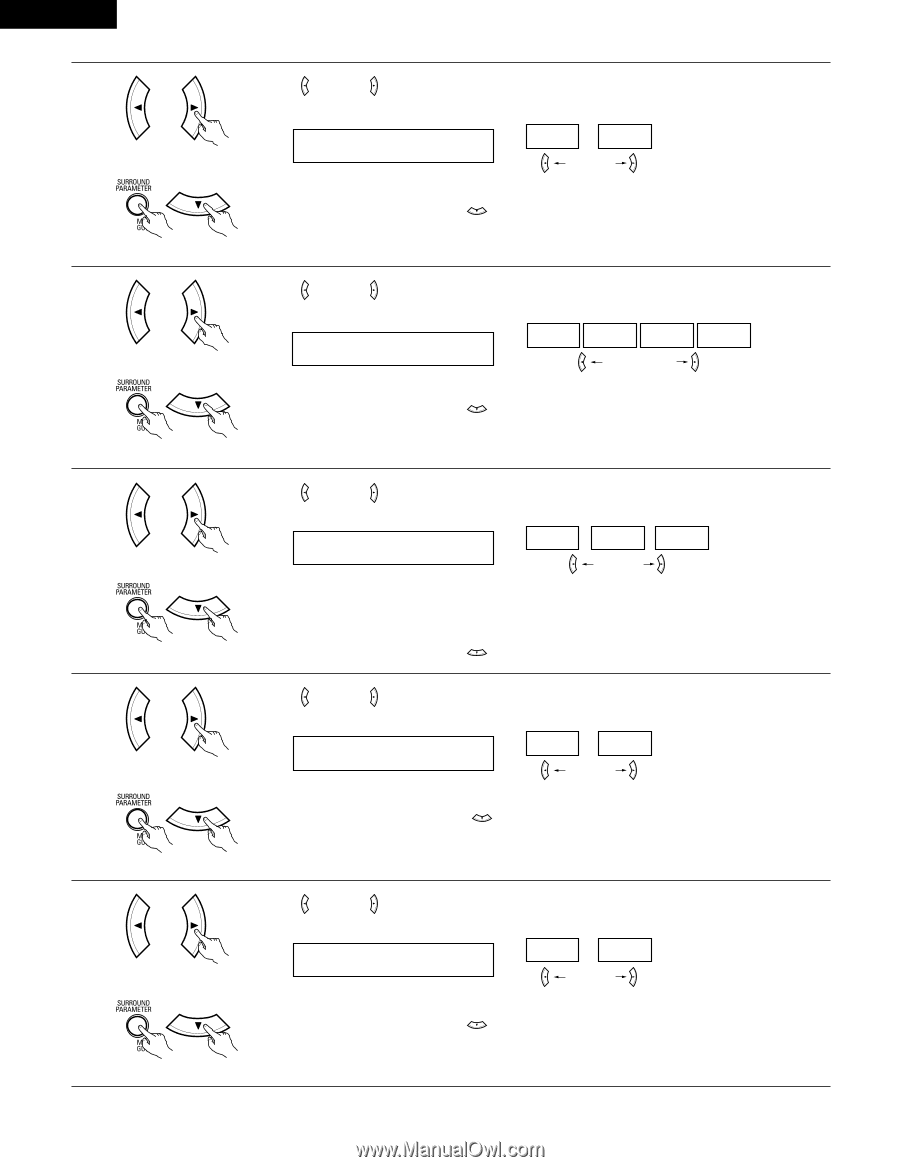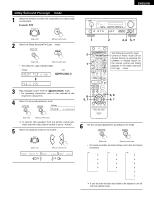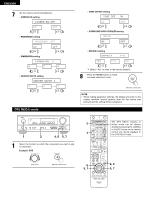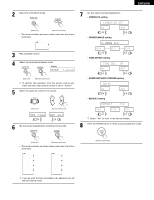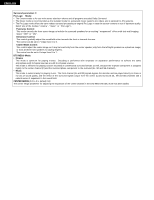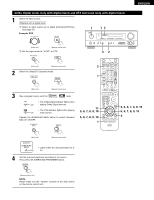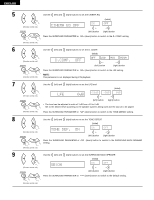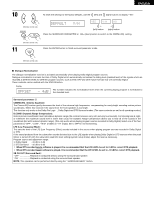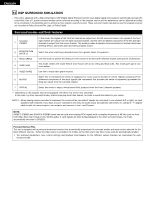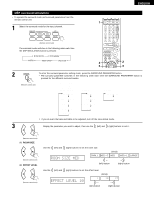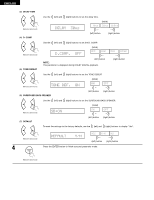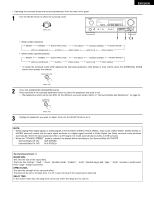Denon AVR 1604 Owners Manual - Page 44
Cinema Eq Off, D.comp., Tone Def., Sb:on
 |
UPC - 081757505529
View all Denon AVR 1604 manuals
Add to My Manuals
Save this manual to your list of manuals |
Page 44 highlights
ENGLISH 5 Use the (left) and (right) buttons to set the CINEMA EQ. (Initial) (Remote control unit) CINEMA EQ OFF ON OFF (left) button (right) button Press the SURROUND PARAMETER or (down) button to switch to the D. COMP. setting. (Remote control unit) 6 Use the (left) and (right) buttons to set the D. COMP. (Initial) (Remote control unit) D.COMP. OFF OFF LOW MID HIGH (left) button (right) button Press the SURROUND PARAMETER or (down) button to switch to the LFE setting. (Remote control unit) NOTE: This parameter is not displayed during DTS playback. 7 Use the (left) and (right) buttons to set the LFE level. (Initial) (Remote control unit) LFE 0dB -10dB -5dB 0dB (left) button (right) button • The level can be adjusted in units of 1 dB from -10 to 0 dB. Set to the desired level according to the speaker systems being used and the source to be played. (Remote control unit) Press the SURROUND PARAMETER or (down) button to switch to the TONE DEFEAT setting. 8 Use the (left) and (right) buttons to set the TONE DEFEAT. (Initial) (Remote control unit) TONE DEF. ON ON OFF (left) button (right) button Press the SURROUND PARAMETER or setting. (down) button to switch to the SURROUND BACK SPEAKER (Remote control unit) 9 Use the (left) and (right) buttons to set the SURROUND BACK SPEAKER. (Initial) (Remote control unit) SB:ON ON OFF (left) button (right) button Press the SURROUND PARAMETER or (down) button to switch to the default setting. (Remote control unit) 44