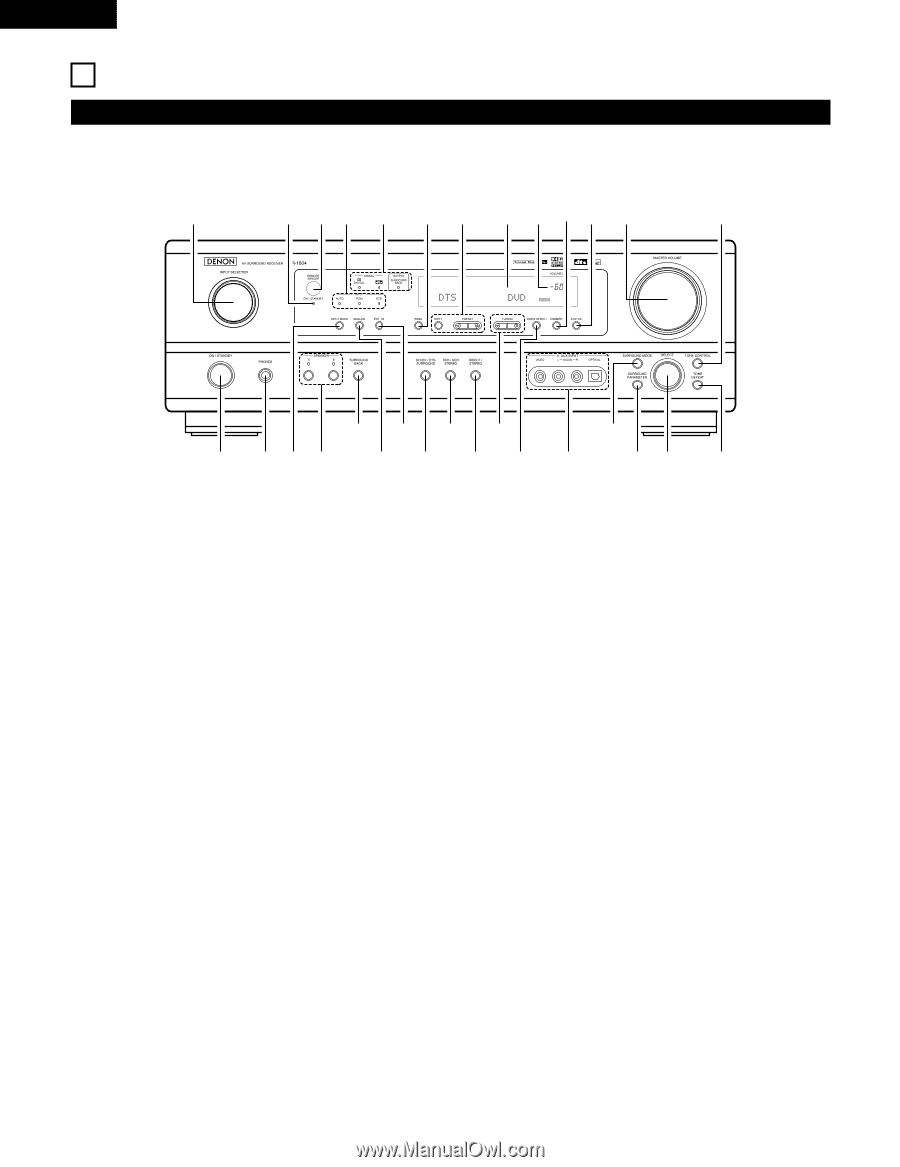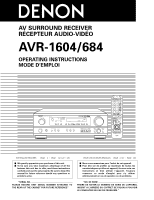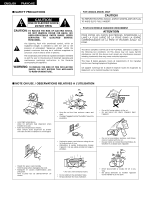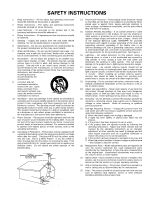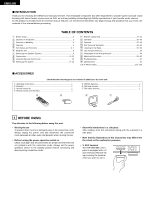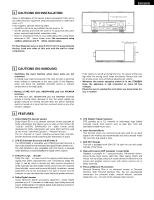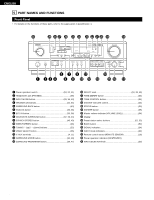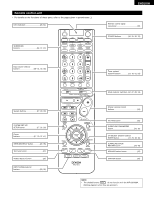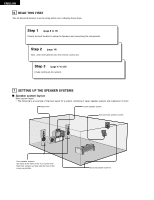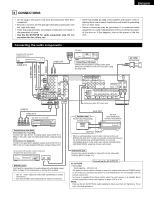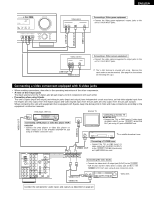6
ENGLISH
5
PART NAMES AND FUNCTIONS
Front Panel
•
For details on the functions of these parts, refer to the pages given in parentheses ( ).
q
w
u
e
i
r
y
o
!
4
t
!
1
@
1
@
2
@
3
@
4
@
5
@
6
@
7
@
8
@
9
!
2!
3
!
5!
6
!
7
!
0
!
8
@
0!
9
#
0
q
Power operation switch
..............................................
(18, 32, 51)
w
Headphones jack (PHONES)
....................................................
(35)
e
INPUT MODE button
...................................................
(33, 36, 43)
r
SPEAKER A/B buttons
.......................................................
(32, 54)
t
SURROUND BACK button
......................................................
(43)
y
ANALOG button
................................................................
(33, 36)
u
EXT. IN button
...................................................................
(33, 36)
i
DOLBY/DTS SURROUND button
................................
(37, 39, 43)
o
5CH/6CH STEREO button
.................................................
(46, 49)
!
0
DIRECT/STEREO button
..........................................................
(46)
!
1
TUNING
D
(up) /
H
(down) buttons
.........................................
(52)
!
2
VIDEO SELECT button
............................................................
(35)
!
3
V. AUX terminals
..................................................................
(4, 11)
!
4
SURROUND MODE button
...............................................
(34, 49)
!
5
SURROUND PARAMETER button
.....................................
(39, 47)
!
6
SELECT knob
...............................................................
(34, 39, 49)
!
7
TONE DEFEAT button
.............................................................
(34)
!
8
TONE CONTROL button
..........................................................
(34)
!
9
MASTER VOLUME control
......................................................
(34)
@
0
STATUS button
........................................................................
(35)
@
1
DIMMER button
......................................................................
(35)
@
2
Master volume indicator (VOLUME LEVEL)
............................
(34)
@
3
Display
@
4
Preset station select buttons
............................................
(51, 53)
@
5
BAND button
...........................................................................
(52)
@
6
SIGNAL indicators
....................................................................
(34)
@
7
INPUT mode indicators
............................................................
(34)
@
8
Remote control sensor (REMOTE SENSOR)
..........................
(16)
@
9
Power operation indicator (ON/STANDBY)
#
0
INPUT SELECTOR knob
..........................................................
(33)