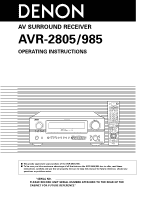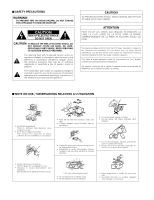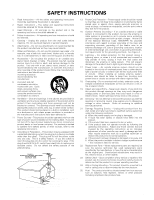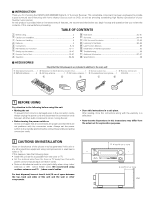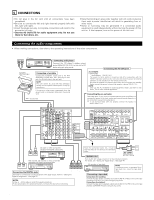Denon AVR-985S Owners Manual
Denon AVR-985S - AV Receiver Manual
 |
UPC - 081757506106
View all Denon AVR-985S manuals
Add to My Manuals
Save this manual to your list of manuals |
Denon AVR-985S manual content summary:
- Denon AVR-985S | Owners Manual - Page 1
AV SURROUND RECEIVER AVR-2805/985 OPERATING INSTRUCTIONS FUNCTION SOURCE TUNING PRESET ZONE 2 / REC SELECT VIDEO SELECT ON / STANDBY MODE ANALOG EXT. IN MASTER VOLUME 2 We greatly appreciate your purchase of the AVR-2805/985. 2 To be sure you take maximum advantage of all the features the - Denon AVR-985S | Owners Manual - Page 2
the user to the presence of important operating and maintenance (servicing) instructions in the literature accompanying the appliance. CAUTION TO PREVENT ELECTRIC accept any interference received, including interference that may cause undesired operation. This Class B digital apparatus meets all - Denon AVR-985S | Owners Manual - Page 3
home, consult your product dealer or local power company. For products intended to operate from battery power, or other sources, refer to the operating instructions GROUNDING CONDUCTORS (NEC SECTION 810-21) GROUND CLAMPS POWER SERVICE GROUNDING ELECTRODE SYSTEM (NEC ART 250, PART H) 13. Power-Cord - Denon AVR-985S | Owners Manual - Page 4
2 INTRODUCTION Thank you for choosing the DENON AVR-2805/985 Digital A / V Surround Receiver. This remarkable component has been engineered to provide superb surround sound listening with home theater sources such as DVD, as well as providing outstanding high fidelity reproduction of your favorite - Denon AVR-985S | Owners Manual - Page 5
with 2-channel audio sources. 3. Dolby Pro Logic II Game mode compatibility In addition to the previously offered Music and Cinema modes, the AVR-2805/985 also offers a Game mode optimum for games. 4. DTS (Digital Theater Systems) DTS provides up to 5.1 channels of wide-range, high fidelity surround - Denon AVR-985S | Owners Manual - Page 6
and standby from the remote control unit. No surround sound channels, or for connection to powered loudspeakers. To use Surround back with one speaker, connect the speaker to SURR. BACK L CH. R RL R RR R R L L R RL CD player or other component equipped with digital output jacks DIGITAL AUDIO - Denon AVR-985S | Owners Manual - Page 7
making connections, also refer to the operating instructions of the other components. • The AVR-2805/985 is equipped with a function for up-converting video signals. • The signal connected to the video signal terminal is output to the S-Video and component video monitor out terminals. • The REC OUT - Denon AVR-985S | Owners Manual - Page 8
, also refer to the operating instructions of the other components. • A note on the S input jacks The input selectors for the S inputs and Video inputs work in conjunction with each other. • The AVR-2805/985 is equipped with a function for converting video signals. • The signal connected to - Denon AVR-985S | Owners Manual - Page 9
, Pb and Y", etc.). For details, carefully read the operating instructions included with the TV or other component. MONITOR OUT jacks The AVR-2805/985 is equipped with a function for up-converting video signals. Because of this, the AVR-2805/985's MONITOR OUT jack can be connected to the monitor (TV - Denon AVR-985S | Owners Manual - Page 10
to the grounding system of the building, Audio player, a multi-channel SACD player, or other future multi-channel sound format decoder. • When making connections, also refer to the operating instructions of the other components. Decoder with 8- or 6-channel analog output 10 Front Surround Surround - Denon AVR-985S | Owners Manual - Page 11
ZONE jacks For instructions on operations using ZONE2 the same time. (See page 67) • The ZONE2 video out is only for the ZONE2. ZONE2 Integrated pre-main be used when "ZONE2" is selected at System Setup Menu "Power Amp Assign". In this case , Surround Back Speaker OUT cannot be used for MAIN - Denon AVR-985S | Owners Manual - Page 12
jacks to this unit's V. AUX INPUT jacks. LINE OUT DIGITAL OUT VIDEO OUT S-VIDEO OUT LR RL Video camera OUTPUT VIDEO OUT S-VIDEO OUT RL LINE OUT VIDEO OUT S-VIDEO OUT Connecting a video camera component • Connect the video camera component's output jacks to this unit's V. AUX INPUT jacks - Denon AVR-985S | Owners Manual - Page 13
, also refer to the operating instructions of the other components. Connection jack for subwoofer with built-in amplifier (super woofer), etc. SURROUND SPEAKER SYSTEMS CENTER SPEAKER SYSTEM FRONT SPEAKER SYSTEMS (A) (L) (R) (L) (R) NOTES: • To use Surround back with one speaker, connect - Denon AVR-985S | Owners Manual - Page 14
inadvertently short-circuited and a large current flows, when the temperature surrounding the unit becomes unusually high, or when the unit is used though there are no problems with the wiring or the ventilation around the unit, switch off the power and contact a DENON service center. Note on speaker - Denon AVR-985S | Owners Manual - Page 15
64) !3 V.AUX input jacks 12) !4 SETUP MIC jack 21) !5 SURROUND MODE button 78) !6 SURROUND PARAMETER button 70 ~ 80) !7 SELECT knob 60, 63, 69 ~ 74 indicator 60) @2 Display @3 Remote control sensor (REMOTE SENSOR 48) @4 FUNCTION knob 59, 67, 72, 74, 83, 85) @5 VIDEO SELECT button 63) @6 - Denon AVR-985S | Owners Manual - Page 16
connectors. e Information display This displays the surround mode, function name or setting value, etc. r OUTPUT SIGNAL CHANNEL indicator The audio channels output from this unit will light. an FM/AM broadcast has been received. !4 STEREO indicator This lights when an FM stereo broadcast has been - Denon AVR-985S | Owners Manual - Page 17
51, 53 ~ 58) Input source selector buttons....(50 ~ 52, 59) Remote control signal transmitter 48) Power buttons 50 ~ 58) ZONE1 (MAIN) buttons 67) Tuner system/System buttons 67, 83 ~ 85) MODE SELECT button 49) SYSTEM buttons 49 ~ 52) SYSTEM SETUP/SETUP button 18, 47) Cursor buttons 18) ON - Denon AVR-985S | Owners Manual - Page 18
-screen display function. These settings are required to set up the listening room's AV system centered around the AVR-2805/985. Use the following buttons to set up the system • Use the following buttons to set up the system. 1 Check that the remote control unit set to AMP mode.(TAPE, CDR/MD, CD - Denon AVR-985S | Owners Manual - Page 19
audio compression on or off when down-mixing Dolby Digital signals. 3 Auto Surround Mode Set the Auto surround mode function. Default settings 0 ms OFF Auto Surround Mode = ON 5.Option Setup Option Setup Default settings 1 Power AMP Assignment Set this to switch the surround back channel - Denon AVR-985S | Owners Manual - Page 20
as flush with the front of the screen as possible. Surround speaker systems Before setting up the system 1 Check that all the connections are correct, then turn 2 Display the System Setup Menu. (Remote control unit) *System Setup Auto Set/RoomEQ NOTES: • The System Setup menu composition is - Denon AVR-985S | Owners Manual - Page 21
Setup function of this unit performs an analysis of the speaker system and measures the acoustic characteristics of your room to permit an EQ 1 Select "Auto Setup / Room EQ" at the System Setup Menu. (Remote control unit) *System Setup Auto Set/RoomEQ 2 Display the Auto Setup / Room EQ menu - Denon AVR-985S | Owners Manual - Page 22
control unit) *Auto Setup Start w Press the Cursor left button. (Remote control unit) (Remote control unit) NOTE: • When "ZONE2" is selected at System Setup Menu "Power Amp Assign", surround back speaker is not displayed as the target of setup in "2-1.Speaker Config.". The results is reflected - Denon AVR-985S | Owners Manual - Page 23
automatically to receive proper result of check the following matters, reset the pertinent items, and measure channel of the surround speakers was detected. • Sound was output from the R channel when only one surround back speaker was connected. • The surround back was detected, but the surround - Denon AVR-985S | Owners Manual - Page 24
measurement results of each item can be checked here. (Remote control unit) *Auto Setup Sp Config.Check 2 Press the ENTER button and display the . Check] [Delay Time Check] [Channel Level Check] 3 If the check ends, press the ENTER button again. (Remote control unit) 4 Select from the - Denon AVR-985S | Owners Manual - Page 25
unit) *AutoSet/RoomEQ Manual EQ Setup 2 Display the Manual EQ Setup screen. (Remote control unit) *ManualEQ Setup Channel : FL 3 Select the speaker to be set. The display changes as follows. (Remote control unit) FL FR C SL SBR SBL SR SB 1spkr When the surround back speaker setting is - Denon AVR-985S | Owners Manual - Page 26
the frequency response of all speaker suitable for general surround system. (Remote control unit) • Flat ..........Adjust the frequency response the characteristics of the front speakers. • Manual ....Selects the setting value that was set in the Manual EQ setup *Room EQ Setup RoomEQ Normal - Denon AVR-985S | Owners Manual - Page 27
the ON/OFF setting of Room EQ when the surround mode is Direct or Pure Direct. 1 Select "Direct Mode Setup" at the Auto Setup / Room EQ Menu. (Remote control unit) *AutoSet/RoomEQ Direct Mode 2 Display the Direct Mode Setup screen. (Remote control unit) *Direct Mode Room EQ : OFF 3 Select - Denon AVR-985S | Owners Manual - Page 28
. • The microphone included with the AVR-2805 is a measurement microphone designed specifically for "V.AUX Lch" pin jack. Please ask the DENON Authorized Service Center about the usable microphone other than the Auto Setup / Room EQ Menu reappears. (Remote control unit) 1-6 Check the EQ parameter - Denon AVR-985S | Owners Manual - Page 29
Select the speaker channel. 7 If the check ends, select "Exit" and press the ENTER button. The Auto Setup / Room EQ Menu reappears. (Remote control unit) (Remote control unit) 8 Select "Exit" and press the ENTER button at the Auto Setup / Room EQ Menu screen. The System Setup Menu reappears - Denon AVR-985S | Owners Manual - Page 30
Remote control unit) 4 ENTER the setting. The Speaker Setup Menu reappears. Center Sp. Front Sp. Subwoofer Surround Sp. Surround back Sp. (Remote 1spkr .......Set the number of speakers to be used for the surround back channel. If the subwoofer has sufficient low frequency playback capacity, good - Denon AVR-985S | Owners Manual - Page 31
position L4: Distance between surround back speakers and listening position L5: Distance between subwoofer and listening position 1 Select "Delay Time" at the Speaker Setup Menu. FL Center FR Subwoofer L1 L2 L5 Listening position SL L3 L4 SR SBL SBR (Remote control unit) *Speaker - Denon AVR-985S | Owners Manual - Page 32
. The AVR-2805/985 automatically sets the optimum surround delay time for the listening room. (Remote control unit) NOTE: • If the distance unit is changed after the delay time is set, the settings are reset to the factory default values (see page 18). 2-3 Setting the Channel Level • Use - Denon AVR-985S | Owners Manual - Page 33
Manual". *Channel Level T.Tone: Auto (Remote control unit) • Auto: Adjust the level while listening to the test tones produced automatically from each speaker. • Manual : When the volume is set to -11.5 dB When the surround back speaker setting is set to "1spkr" for "Speaker Configuration", - Denon AVR-985S | Owners Manual - Page 34
just that mode will be recalled. Check the instructions for adjusting channel levels within each surround mode. (See page 68) You can adjust the channel levels for each of the following surround modes: PURE DIRECT/DIRECT, STEREO, DOLBY/DTS SURROUND, 5/7 CH STEREO, WIDE SCREEN, SUPER STADIUM, ROCK - Denon AVR-985S | Owners Manual - Page 35
of the subwoofer mode setting in surround modes other than Dolby/DTS. • In surround modes other than Dolby Digital and DTS, if the subwoofer is set to "YES", the low frequency portion is always output to the subwoofer channel. For details, refer to "Surround Modes and Parameters". (See page 68 - Denon AVR-985S | Owners Manual - Page 36
3 Setting the Input Setup 1 At the System Setup Menu select "Input Setup". (Remote control unit) *System Setup Input Setup 2 Display the Input Setup Menu screen. (Remote control unit) 36 - Denon AVR-985S | Owners Manual - Page 37
4 jacks on the AVR-2805/985's rear panel are equipped with an optical digital output jack for recording digital signals on a CD recorder, MD recorder or other digital recorder. Use this for digital recording between a digital audio source (stereo - 2 channel) and a digital audio recorder. • Do not - Denon AVR-985S | Owners Manual - Page 38
the Component In Assign • This setting assigns the color difference (component) video input jacks of the AVR-2805/985 for the different input sources. 1 Select "Component In Assign" at the Input Setup Menu. (Remote control unit) *Input Setup Component In 2 Display the Component In Assign - Denon AVR-985S | Owners Manual - Page 39
reset to the factory defaults. 4 Enter the setting. The Input Setup Menu reappears. (Remote control unit) 3-4 Setting the Video Input Mode 1 Select "Video Input Mode" at the Input Setup Menu . (Remote control unit) *Input Setup Video In Mode 2 Display the Video Input Mode screen. (Remote - Denon AVR-985S | Owners Manual - Page 40
using the S-Video or composite video input terminal. Cautions on the video conversion function: When the component video terminals are used to connect the AVR-2805/985 with a TV (or monitor, projector, etc.) and the video (yellow) or S video terminals are used to connect the AVR-2805/985 with a VTR - Denon AVR-985S | Owners Manual - Page 41
Press the ENTER button. Display the Dolby Digital Setup screen. (Remote control unit) 3 Select "ON" if you want to use the Compression, "OFF" if you do not want to use it. *Dolby D Setup Comp. : OFF (Remote control unit) NOTE: When a center speaker or surround speakers, are not used the sound - Denon AVR-985S | Owners Manual - Page 42
of Dolby Digital, DTS or other multi-channel format (DOLBY/DTS SURROUND) Default settings are indicated in ( ). During playback in the PURE DIRECT mode, the surround mode does not change even if the input signal is changed. 1 Select "Auto Surround Mode" at the Advanced Playback Menu. (Remote - Denon AVR-985S | Owners Manual - Page 43
2 Press the ENTER button. Display the Power Amp Assign screen. (Remote control unit) 3 Select "Surround Back" to use as the surround back channel, "Zone2" to use as Zone2 out. (Remote control unit) *P.Amp Assign S.Back When "Surround Back" is selected When "Zone2" is selected 4 Enter the - Denon AVR-985S | Owners Manual - Page 44
control unit. 0 dB, -40 dB: The output level is fixed at the set level and the volume can no (Remote control unit) longer be adjusted. NOTE: • When "ZONE2" is selected at System Setup Menu "5- 1.Power Amp Assign", the Zone2 vol. Level is all set to "Variable" including preout level and this - Denon AVR-985S | Owners Manual - Page 45
audio output muting. 1 Select "Muting Level" at the Option Setup Menu . (Remote control unit) *Option Setup Muting Level 2 Display the Muting Level screen. (Remote Prevents flickering of the on-screen display when there is no video signal. Mode 2: Flickering is not prevented. Use this mode if - Denon AVR-985S | Owners Manual - Page 46
"SETUP LOCKED" is displayed when related buttons are operated. • System setup settings (Remote control unit) • Surround parameter settings • Tone control settings • Channel level settings (including test tones) To unlock, press the System Setup button again and display the Setup Lock screen - Denon AVR-985S | Owners Manual - Page 47
at the System Setup Menu. The changed settings are entered and the on-screen display turns off. (Remote control unit) • On-screen display signals Signals input to the AVR-2805/985 On-screen display signal output VIDEO signal input jack (yellow) S-video signal input jack Video signal output - Denon AVR-985S | Owners Manual - Page 48
AVR-2805/985 but other remote control compatible DENON components as well. In addition, the memory contains the control signals for other remote control units, so it can be used to operate non-Denon remote or leakage of battery fluid: • Do not use a new battery together with an old one. • Do not use - Denon AVR-985S | Owners Manual - Page 49
TV DBS/CABLE VCR 1 2 Operate the audio component. • For details, refer to the component's operating instructions. It may not be possible to operate some models. 1. CD player (CD) system buttons 2. Tape deck (TAPE) system buttons 1 6, 7 : Manual search (forward and reverse) 2 : Stop - Denon AVR-985S | Owners Manual - Page 50
5 6 buttons to input the preset code (a 4-digit number) for the 7 8 9 manufacturer of the Some manufacturers use more than one type of remote control code. Refer to the included list factory and after resetting: TV, VCR HITACHI CD, TAPE DENON CDR/MD DENON (CDR) DVD/VDP DENON (DVD) DBS/ - Denon AVR-985S | Owners Manual - Page 51
. • For details, refer to the component's operating instructions. Some models cannot be operated with this remote control unit. 1. Digital video disc player (DVD, DVD SETUP) system buttons POWER : Power on/standby (ON/SOURCE) 6,7 : Manual search (forward and reverse) 2 : Stop 1 : Play 8,9 : Auto - Denon AVR-985S | Owners Manual - Page 52
3. Video deck (VCR) system buttons POWER : Power on/standby (ON/SOURCE) 6,7 : Manual search (forward and reverse) 2 : Stop 1 : Play 3 : Pause Channel +, - : Channels 4. Monitor TV (TV), digital broadcast satellite (DBS) tuner and cable (CABLE) system buttons POWER : Power on/standby (ON/ - Denon AVR-985S | Owners Manual - Page 53
AV component is not a Denon product or if it cannot be operated using the preset memory, it can be controlled with the accessorious remote control unit by storing its remote control signals in the remote control unit. For some remote that code, first perform the resetting operation. (See page 56.) 53 - Denon AVR-985S | Owners Manual - Page 54
mode selector buttons and LEARNED/TX indicator flash. 3 Press the mode buttons of the equipment that is to be registered to System Call. 4 Press the buttons whose remote control signals you want to store one by one. 5 Repeat steps 3 and 4 to register the desired buttons. 6 Press the CALL1 - Denon AVR-985S | Owners Manual - Page 55
call function 1 Press the button at which the system call signals have been stored. • The stored signals the CD mode is set to the punch through mode in the TV mode, the CD mode's PLAY, STOP, MANUAL SEARCH, AUTO SEARCH, PAUSE and DISC SKIP buttons' signals are sent in the TV mode. 4 3 (2) - Denon AVR-985S | Owners Manual - Page 56
Hold for 4 seconds or longer the mode button of the equipment that is to be reset and the ON/SOURCE button. • The mode button and the LEARNED/TX indicator will again flash, and the learned remote control signal of the selected equipment will be deleted. 4 Press the USE/LEARN button. 1, 4 56 - Denon AVR-985S | Owners Manual - Page 57
and DBS/CABLE mode buttons and LEARNED/TX indicator flash. 3 Press the mode button of the equipment (TV or DBS/CABLE) that is to be reset. • The CD, CDR/MD, TAPE, DVD/VDP, and VCR mode buttons and LEARNED/TX indicator will flash. 4 Press the mode button of the equipment that - Denon AVR-985S | Owners Manual - Page 58
2 Select "AMP" using the AMP button. (only when operating with the remote control unit) (Remote control unit) 3 Press the POWER switch (button). 43 5 4 (Main unit to turn the power on and off from the included remote control unit. • £ OFF The power turns off and indicator is off. In - Denon AVR-985S | Owners Manual - Page 59
to the digital and analog input jacks for the selected input source are detected and the program in the AVR-2805/985's surround decoder is Dolby Digital or PCM (2 channel stereo) format. If no digital signal is being input, the analog input jacks are selected. Use this mode to play Dolby Digital - Denon AVR-985S | Owners Manual - Page 60
on the selected component. • For operating instructions, refer to the component's manual. 5 Adjust the volume. MASTER VOLUME • In the EXT.IN mode Input signal display • DOLBY DIGITAL The volume level is displayed on the master volume level display. (Remote control unit) (Main unit) The - Denon AVR-985S | Owners Manual - Page 61
right), C (center), SL (surround left), SR (surround right), SBL (surround back left) and SBR (surround back right) channels of the EXT. IN jacks are output directly to the front (left and right), center, surround (left and right) and surround back (left and right) speaker systems as well as the pre - Denon AVR-985S | Owners Manual - Page 62
audio sources (CDs and DVDs) The AVR-2805/985 is equipped with three 2-channel playback modes exclusively for music. Select the mode to suit your tastes. 1 PURE DIRECT mode In this mode, the music is played with an extremely high level of sound quality. When this mode is set, all the video - Denon AVR-985S | Owners Manual - Page 63
temporarily (MUTING) 1 Use this to mute the audio output temporarily. Press the MUTING button. (Remote control unit) Cancelling MUTING mode. Press the MUTING playback Use this switch to monitor a video source other than the audio source. Press the VIDEO SELECT button, turn the FUNCTION knob - Denon AVR-985S | Owners Manual - Page 64
VIDEO MONITOR OUT jack. Also, the unit's operating status can be checked (Remote control unit) during playback by pressing the remote control unit's ON SCREEN button. Such information as the position of the input selector and the surround For operating instructions, refer to the manual of the - Denon AVR-985S | Owners Manual - Page 65
as the SURROUND BACK. The AVR-2805/985 is equipped with pre-out terminals for which the volume is adjustable (ZONE2) and composite video output terminals as the ZONE2 output terminals. (1) System configuration and connections example. Using external amplifier MAIN ZONE 7.1-channel systems Monitor - Denon AVR-985S | Owners Manual - Page 66
as the ZONE2. • ZONE2 speaker out can be used when "ZONE2" is selected at System Setup Menu "Power Amp Assign". In this case, Surround Back PREOUT and speaker out cannot be used for MAIN ZONE. • The AVR-2805/985 is equipped with preout terminals for which the volume is adjustable (ZONE2) and speaker - Denon AVR-985S | Owners Manual - Page 67
Start playing the source to be output. • For operating instructions, refer to the manuals of the respective components. 5 FUNCTION To cancel, turn Digital signals are not output from the ZONE2 audio output jacks. • Refer to page 65, 66 about the MULTI ZONE connections. (Main unit) [2] Remote - Denon AVR-985S | Owners Manual - Page 68
system setup (see page 32~34) or from the remote control unit, as described below. • Adjusting with the remote control unit using the test tones is only possible in the "Auto" mode and only effective in the STANDARD (DOLBY/DTS SURROUND adjust. (Remote control unit) 2 The channel switches as shown - Denon AVR-985S | Owners Manual - Page 69
Amp Assign setting. 1 1 1, 4, 6 3, 5 1 Select the Dolby Pro Logic IIx mode. SELECT (Remote control unit) (Main unit) 2 Play a program source with the mark. • For operating instructions, refer to the manuals of the respective components. The Dolby Surround Pro Logic IIx Cinema or Music - Denon AVR-985S | Owners Manual - Page 70
"SP.Back" at the system remote control unit, press the "ENTER" or "SURROUND PARAMETER" button to finish. NOTE: • There are four Dolby Surround Pro Logic modes (NORMAL, PHANTOM, WIDE and 3 STEREO). The AVR-2805/985 sets the mode automatically according to the types of speakers set during the system - Denon AVR-985S | Owners Manual - Page 71
audio sources. DTS NEO:6 mode • Surround playback can be performed for the analog input and PCM digital input 2-channel signals. 1 Select the DTS NEO:6 mode. SELECT (Remote control unit) (Main unit) • The mode switches as shown below each time the button is pressed. DOLBY PLIIx DTS NEO - Denon AVR-985S | Owners Manual - Page 72
image parameter for adjusting the expansion of the center channel in the DTS NEO:6 MUSIC mode has been added. Dolby Digital mode (only with digital input) and DTS Surround mode (only with digital input) 1 Select the input source. Playback with a digital input q Select an input source set to - Denon AVR-985S | Owners Manual - Page 73
DOLBY DIGITAL, PCM, etc.). fs: Displays the input signal's sampling frequency. (Remote control unit) FORMAT: Displays the input signal's number of channels. "Number of front channels/Number of surround channels/LFE on/off" "SURROUND" is displayed for 2-channel signal sources recorded in Dolby - Denon AVR-985S | Owners Manual - Page 74
when the peak limiter is turned off with the subwoofer peak limit level setting (system setup menu), adjust the level as necessary. Program source and adjustment range: 1. Dolby Digital: -10 dB to 0 dB 2. DTS Surround: -10 dB to 0 dB When DTS encoded movie software is played, it is recommended - Denon AVR-985S | Owners Manual - Page 75
of the actors' lips is synchronized with the sound. 8 Enter the setting. The Advanced Playback Menu reappears. (Remote control unit) 9 Press the SYSTEM SETUP button to complete the setting. NOTE: The audio delay setting does not apply when playing in the EXT. IN mode or in the analog input - Denon AVR-985S | Owners Manual - Page 76
. In this mode, all signal sources are played in the 7.1-channel mode, including Dolby Pro Logic and Dolby Digital 5.1-channel sources. Effects simulating the multi surround speakers of movie theaters are added to the surround channels. 2 SUPER STADIUM Select this when watching baseball or soccer - Denon AVR-985S | Owners Manual - Page 77
parameters from the remote control unit. 1 Select the surround mode for each input channel. (Remote control unit) The surround mode switches in the following order each time the DSP SIMULATION button is pressed: WIDE SCREEN SUPER STADIUM ROCK ARENA JAZZ CLUB VIRTUAL MATRIX VIDEO GAME MONO - Denon AVR-985S | Owners Manual - Page 78
turn the SELECT knob to set it. NOTE: • When playing PCM digital signals or analog signals in the DOLBY PRO LOGIC IIx, DTS NEO:6 modes and the input signal switches to a digital signal encoded in Dolby Digital, the Dolby surround mode switches automatically. When the input signal switches to a DTS - Denon AVR-985S | Owners Manual - Page 79
remote control unit. 1 Press the surround parameter button. Display the surround parameter screen. The screen selected surround mode appears. (Remote *Surr Parameter EQ/TONE (Remote control unit) 4 Select the Equalizer setting. OFF Normal Front Manual Flat (Remote control unit) NOTES: • - Denon AVR-985S | Owners Manual - Page 80
Bass or Treble. Set the level. (Remote control unit) 7 Enter the setting. The surround parameter menu screen reappears. (Remote control unit) (Remote control unit) 8 If the setting ends, press the "ENTER" or "SURROUND PARAMETER" button again. (Remote control unit) • Operate the Room EQ - Denon AVR-985S | Owners Manual - Page 81
Channel output Mode FRONT L/R CENTER SURROUND SURROUND L/R BACK L/R SUBWOOFER DIRECT / PURE DIRECT C E E E B STEREO C E E E B EXTERNAL INPUT C B B B B DOLBY PRO LOGIC II C B B B B DOLBY PRO LOGIC II x C B B B B DTS NEO:6 C B B B B DOLBY DIGITAL SURROUND - Denon AVR-985S | Owners Manual - Page 82
signals Mode DIRECT / PURE DIRECT STEREO EXTERNAL INPUT DOLBY PRO LOGIC II DOLBY PRO LOGIC II x DTS NEO:6 DOLBY DIGITAL SURROUND DTS SURROUND 5/7CH STEREO WIDE SCREEN SUPER STADIUM ROCK ARENA JAZZ CLUB CLASSIC CONCERT MONO MOVIE VIDEO GAME MATRIX VIRTUAL D. COMP C (OFF) C (OFF) E C (OFF) C (OFF - Denon AVR-985S | Owners Manual - Page 83
frequencies, the noise is muted and the "TUNED" and (Remote control unit) "STEREO" indicators turn off. • When the manual tuning mode is set, FM stereo broadcasts are 3 Press the MODE button to set the manual tuning mode. received in monaural and the "STEREO" indicator turns off. Check that - Denon AVR-985S | Owners Manual - Page 84
Use the "Auto tuning" or "Manual tuning" operation to tune in the station to be preset in the memory. 2 Press the MEMORY button. (Remote control unit) 2, 5 3 Press the SHIFT button and select the desired memory block (A to G). 3 (Remote control unit) 4 Press the CHANNEL + (UP) or - (DOWN - Denon AVR-985S | Owners Manual - Page 85
(Remote control unit) 2 Watching the display, press the CHANNEL + (UP) or - (DOWN) button to select the desired preset channel. 1 (Remote control from step 1. • If the microprocessor has been reset, all the settings are reset to the default values (the values set upon shipment from the factory - Denon AVR-985S | Owners Manual - Page 86
TROUBLESHOOTING If a problem should arise,first check the following table. 1. Are the connections correct ? 2. Have you operated the receiver according to the Operating Instructions only from one channel. • Incomplete display" on the system system setup menu screen with new batteries. 48 • Remote - Denon AVR-985S | Owners Manual - Page 87
speakers, regardless of the format (Dolby Digital, DTS, etc.). Movie theater sound field FL SW C FR Listening room sound field SL SR FL SW C FR In this case it is important to achieve the same sense of expansion as in a movie theater with the surround channels. SL SR To do so, in - Denon AVR-985S | Owners Manual - Page 88
SCREEN mode is a mode for achieving surround sound with up to 7.1 channels using surround back speakers, for sources recorded in conventional Dolby Surround as well as Dolby Digital 5.1-channel and DTS Surround 5.1-channel sources. Furthermore, all the Denon original surround modes (see page 76) are - Denon AVR-985S | Owners Manual - Page 89
guides to set up your system according to the type of speakers used and the main usage purpose. 1. DTS-ES compatible system (using surround speakers. • Consult the owner's manual for your subwoofer for advice on placing Surround speaker Front speaker Surround back speaker Point slightly downwards - Denon AVR-985S | Owners Manual - Page 90
jack. Please refer to the instruction manual of the adapter when making connection. 2 Some DVD digital outputs have the function of switching the Dolby Digital signal output method between "bit stream" and "(convert to) PCM". When playing in Dolby Digital surround on the AVR-2805/985, switch the DVD - Denon AVR-985S | Owners Manual - Page 91
are two types of DVD Dolby surround recording signals. q 2-channel PCM stereo signals w 2-channel Dolby Digital signals When either of these signals is input to the AVR-2805/985, the surround mode is automatically set to Dolby Pro Logic II when the "DOLBY/DTS SURROUND" mode is selected. 2 Sources - Denon AVR-985S | Owners Manual - Page 92
TM DTS-ES Extended Surround is a new multi-channel digital signal format developed by Digital Theater Systems Inc. While offering high compatibility with the conventional DTS Digital Surround format, DTS-ES Extended Surround greatly improves the 360-degree surround impression and space expression - Denon AVR-985S | Owners Manual - Page 93
pictures. In addition, 96 kHz/24 bit 5.1-channel surround is possible with DVD audio sources, but DVD audio players are required to play them with this high quality. DTS 96/24 is a multi-channel digital signal format developed by Digital Theater Systems Inc. in order to deal with this situation - Denon AVR-985S | Owners Manual - Page 94
Auto Setup/Room EQ 1 Auto Setup Power Amp Set this to switch the surround back channel's Assignment power amplifier for use for zone2. 2 Manual EQ Setup This parameter is for optimizing the Room EQ with which the audio signals are produced from the speakers. 3 Room EQ Setup Set the Room EQ - Denon AVR-985S | Owners Manual - Page 95
sound and synchronize it with the picture. 2 Dolby Digital Setup Turn the audio compression on or off when down-mixing Dolby Digital signals. 3 Auto Surround Mode Set the Auto surround mode function. Default settings 0 ms OFF Auto Surround Mode = ON 5.Option Setup 1 Power AMP Assignment - Denon AVR-985S | Owners Manual - Page 96
signals Mode DIRECT / PURE DIRECT STEREO EXTERNAL INPUT DOLBY PRO LOGIC II DOLBY PRO LOGIC II x DTS NEO:6 DOLBY DIGITAL SURROUND DTS SURROUND 5/7CH STEREO WIDE SCREEN SUPER STADIUM ROCK ARENA JAZZ CLUB CLASSIC CONCERT MONO MOVIE VIDEO GAME MATRIX VIRTUAL D. COMP C (OFF) C (OFF) E C (OFF) C (OFF - Denon AVR-985S | Owners Manual - Page 97
✳DOLBY DIGITAL EX DOLBY DIGITAL DOLBY DIGITAL +PL IIx (Cinema,Music) C C : Selectable ✳ : The surround mode name differs depending on the "SB CH OUT" surround parameter setting. B : The surround mode name differs depending on the input signal. E : Not selectable Relationship between the video input - Denon AVR-985S | Owners Manual - Page 98
- Digital audio interface • Phono equalizer (PHONO input - REC OUT) Input sensitivity: 2.5 mV RIAA deviation: ±1 dB (20 Hz to 20 kHz) Signal-to-noise ratio: 74 dB (A weighting, with 5 mV input) Rated output / Maximum output: 150 mV / 8 V Distortion factor: 0.03% (1 kHz, 3 V) 2 Video - Denon AVR-985S | Owners Manual - Page 99
- Denon AVR-985S | Owners Manual - Page 100
16-11, YUSHIMA 3-CHOME, BUNKYO-KU, TOKYO 113-0034, JAPAN Telephone: (03) 3837-5321 Printed in Japan 511 4172 007
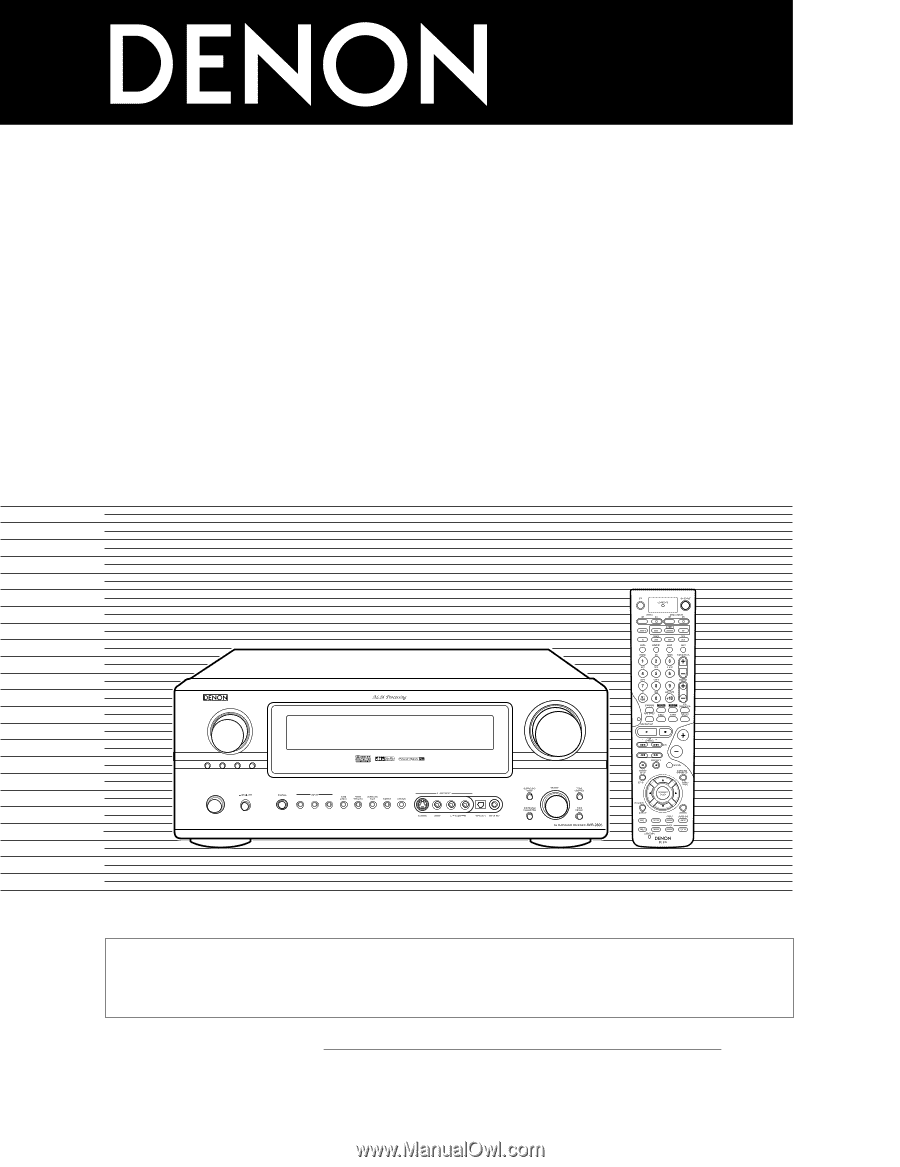
MODE
ANALOG
EXT. IN
ZONE 2 /
REC SELECT
SOURCE
VIDEO
SELECT
TUNING
PRESET
ON / STANDBY
MASTER VOLUME
FUNCTION
AV SURROUND RECEIVER
AVR-2805/985
OPERATING INSTRUCTIONS
2
We greatly appreciate your purchase of the AVR-2805/985.
2
To be sure you take maximum advantage of all the features the AVR-2805/985 has to offer, read these
instructions carefully and use the set properly. Be sure to keep this manual for future reference, should any
questions or problems arise.
“SERIAL NO.
PLEASE RECORD UNIT SERIAL NUMBER ATTACHED TO THE REAR OF THE
CABINET FOR FUTURE REFERENCE”