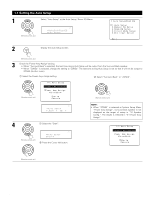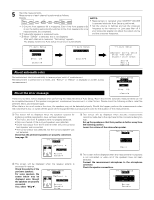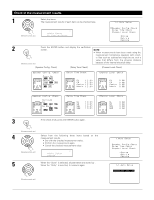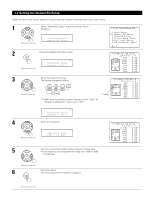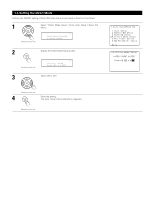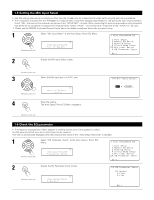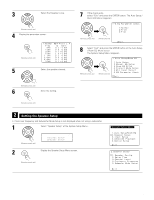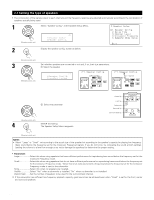Denon AVR-985S Owners Manual - Page 25
Setting the Manual EQ Setup
 |
UPC - 081757506106
View all Denon AVR-985S manuals
Add to My Manuals
Save this manual to your list of manuals |
Page 25 highlights
1-2 Setting the Manual EQ Setup Adjust the tone of the various speakers except subwoofer speaker while listening to the sound (music). 1 Select "Manual EQ Setup" at the Auto Setup / Room EQ Menu. (Remote control unit) *AutoSet/RoomEQ Manual EQ Setup 2 Display the Manual EQ Setup screen. (Remote control unit) *ManualEQ Setup Channel : FL 3 Select the speaker to be set. The display changes as follows. (Remote control unit) FL FR C SL SBR SBL SR SB 1spkr When the surround back speaker setting is set to "1spkr" at "Speaker Configuration", this is set to "SB". Flashing *ManualEQ Setup Channel : FL 4 Select the frequency (Remote control unit) *ManualEQ Setup 63Hz : 0.0dB 5 Use the cursor left and right buttons to adjust the Gain level. • Each frequency can be adjusted the range from -6dB to +6dB in 0.5dB step. (Remote control unit) 6 Enter the setting. The Auto Setup / Room EQ Menu reappears. (Remote control unit) 25