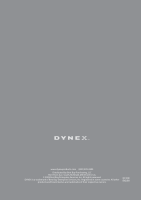Dynex DX-L19-10A User Manual (English) - Page 28
Adjusting menu settings, Selecting the menu language and transparency, transparency - remote control
 |
UPC - 600603122408
View all Dynex DX-L19-10A manuals
Add to My Manuals
Save this manual to your list of manuals |
Page 28 highlights
Adjusting menu settings 25 2 Press or to highlight Setup, then press . The Setup menu opens. Parental Controls Adjusting menu settings Selecting the menu language and transparency To select the on-screen menu language and menu transparency: 1 Press MENU. The on-screen menu opens. 3 Press or to highlight Time, then press ENTER. The time setting menu opens. 4 Press or to highlight Sleep Timer, then press or to select the amount of time you want your TV to wait before it automatically turns off. Note: To turn off the sleep timer, select Off. 5 Press EXIT to close the menu. Note: You can also press SLEEP on the remote control to set the sleep timer. 2 Press or to highlight Setup, then press . The Setup menu opens. Parental Controls 3 Press or to highlight Menu Settings, then press ENTER. The Menu Settings menu opens. 4 Press or to highlight Menu Language, then press or to select the menu language you want. Options include English, French, and Spanish. 5 Press or to select Transparency, then press or to select the menu transparency you want. Options include 0%, 25%, 50%, 75%, and 100% 6 Press EXIT to close the menu.