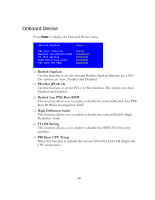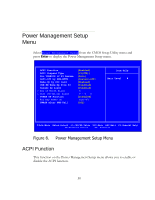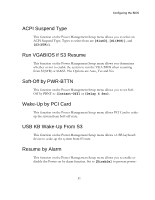EVGA 141-BL-E757-TR User Guide - Page 47
OnChip PATA/SATA Device
 |
UPC - 843368010775
View all EVGA 141-BL-E757-TR manuals
Add to My Manuals
Save this manual to your list of manuals |
Page 47 highlights
Configuring the BIOS OnChip PATA/SATA Device Press Enter to display the OnChip PATA/SATA Device menu. SATA Mode LEGACY Mode Support [IDE] [Disabled] SATA Mode This is allows you set the onboard Serial SATA mode. IDE: Use the Serial ATA hard disk drivers as Parallel ATA storage devices. RAID: Create a RAID 0, RAID 1, RAID 10 and RAID 5 configuration AHCI: Use the AHCI (Advanced Host Controller Interface) to enables advanced SATA features for improved performance with NCQ and Hot-plug features LEGACY Mode Support This function allows the SATA controller to operate in LEGACY mode. Selected Disabled if you install operating system that support Native mode. 47
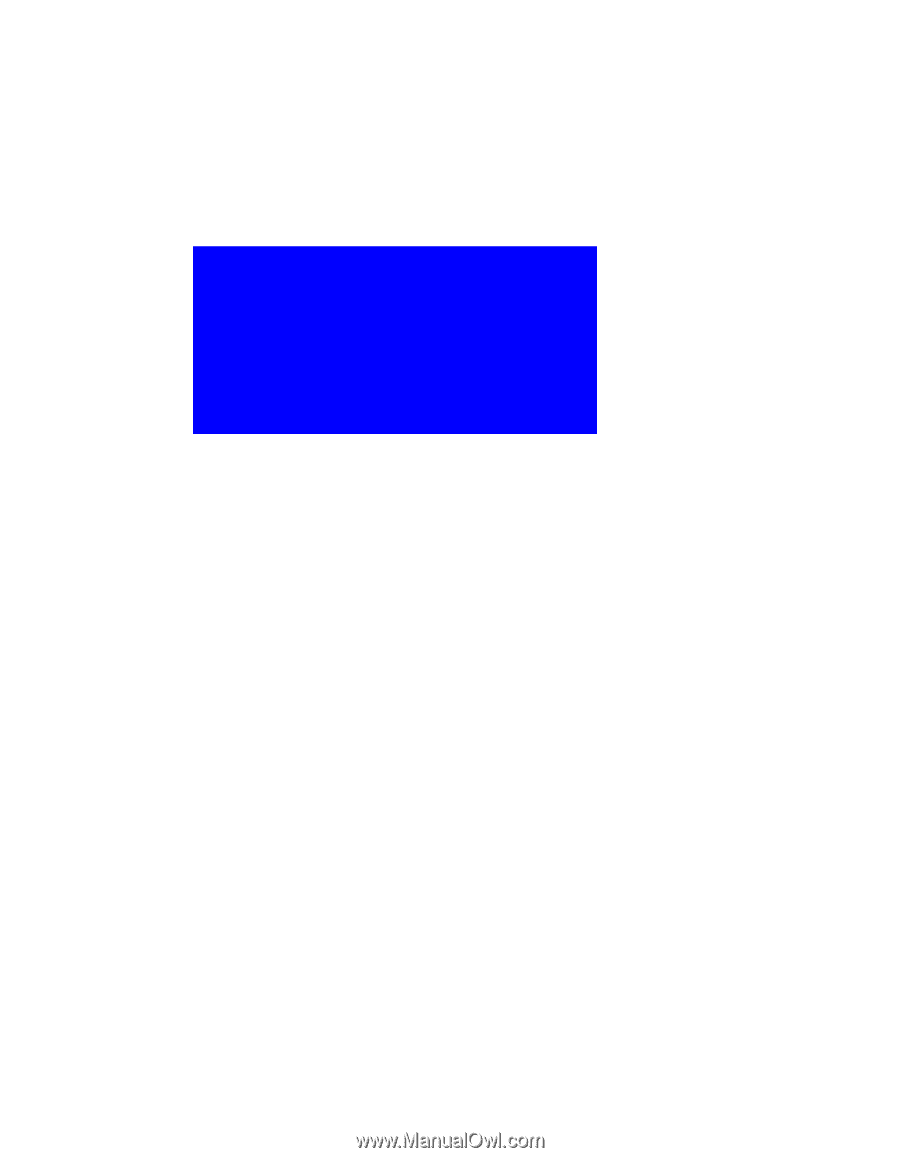
Configuring the BIOS
47
OnChip PATA/SATA Device
Press
Enter
to display the OnChip PATA/SATA Device menu.
SATA Mode
This
is allows you set the onboard Serial SATA mode.
IDE
: Use the Serial ATA hard disk drivers as Parallel ATA storage devices.
RAID:
Create a RAID 0, RAID 1, RAID 10 and RAID 5 configuration
AHCI:
Use the AHCI (Advanced Host Controller Interface) to enables
advanced SATA features for improved performance with NCQ and
Hot-plug features
LEGACY Mode Support
This function allows the SATA controller to operate in LEGACY mode.
Selected Disabled if you install operating system that support Native mode.
SATA Mode
[IDE]
LEGACY Mode Support
[Disabled]